This is a short summary of data transfer speeds of the ASIAIR or ASIAIR Pro in conjunction with WiFi range extenders.
The first column is the ASIAIR type, the second column is the connection method, the 3rd column is the maximum speed, the 4th colum is speed relative to 2.4 GHz WiFi (N300), and the last column are comments.
The "TP-Link" connection method is with the ASIAIR/ASIAIR-Pro directly connected to a LAN port of a TP-Link WR902-AC operating as a range extender using 5 GHz WiFi to connect to the home network. The WR902AC has a maximum speed on the 5 GHz band of about 430 Mbps. The reason the TP-Link is used as an example is that it can be co-sited with the ASIAIR, and operated without any modification from a 5V supply. The extender-limited speed shown below will vary depend on the actual router/extender that is used.
The "LAN" connection has the ASIAIR Pro connected through Ethernet cable to the home router, or to a node of a home mesh network.
The information below come from manufacturing specs and standards, and the benchmarks of the Raspberry Pi 3+ (ASIAIR) and Raspberry Pi 4 (ASIAIR Pro) that can be found here:
https://www.tomshardware.com/reviews/raspberry-pi-4-b,6193.html
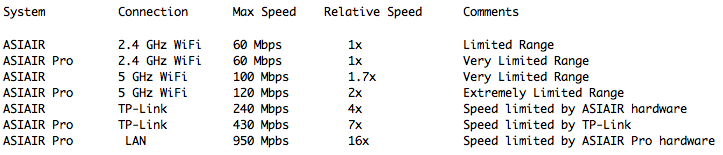

Again, please note that a faster extender (e.g., an AC1750- or AC1900-class extender) will allow faster data rates when used with the ASIAIR Pro. With the original ASIAIR, the speed is already limited by the Raspberry Pi 3 hardware, and not by the TP-Link. You do not therefore need a more expensive range extender than the TP-Link when you use the ASIAIR, but you can get better performance with the ASIAIR Pro when you use a better range extender.
The ultimate limitation is the 16x speed of the LAN port (about 950 Mbps, according to Tom's Hardware) on the ASIAIR Pro. The ASIAIR firmware can further limit the transfer speed. If you have a home mesh network, you can just add a mesh node at the telescope itself if you can power the node (an eero node will work from a USB-C Power Delivery at 9 volts, for example).
Clear skies,
Chen