I bought a new ASII120MM Mini with firmware version 2.0.
Sometimes in Asiair every 2nd picture has a black stripe in the lower part. I tested the original USB cable and other cables as well.
The error also occurs on every 2nd picture when I test it with the Windows software ASIImg.
A screenshot as an example (Gain 28, 30 Seconds)
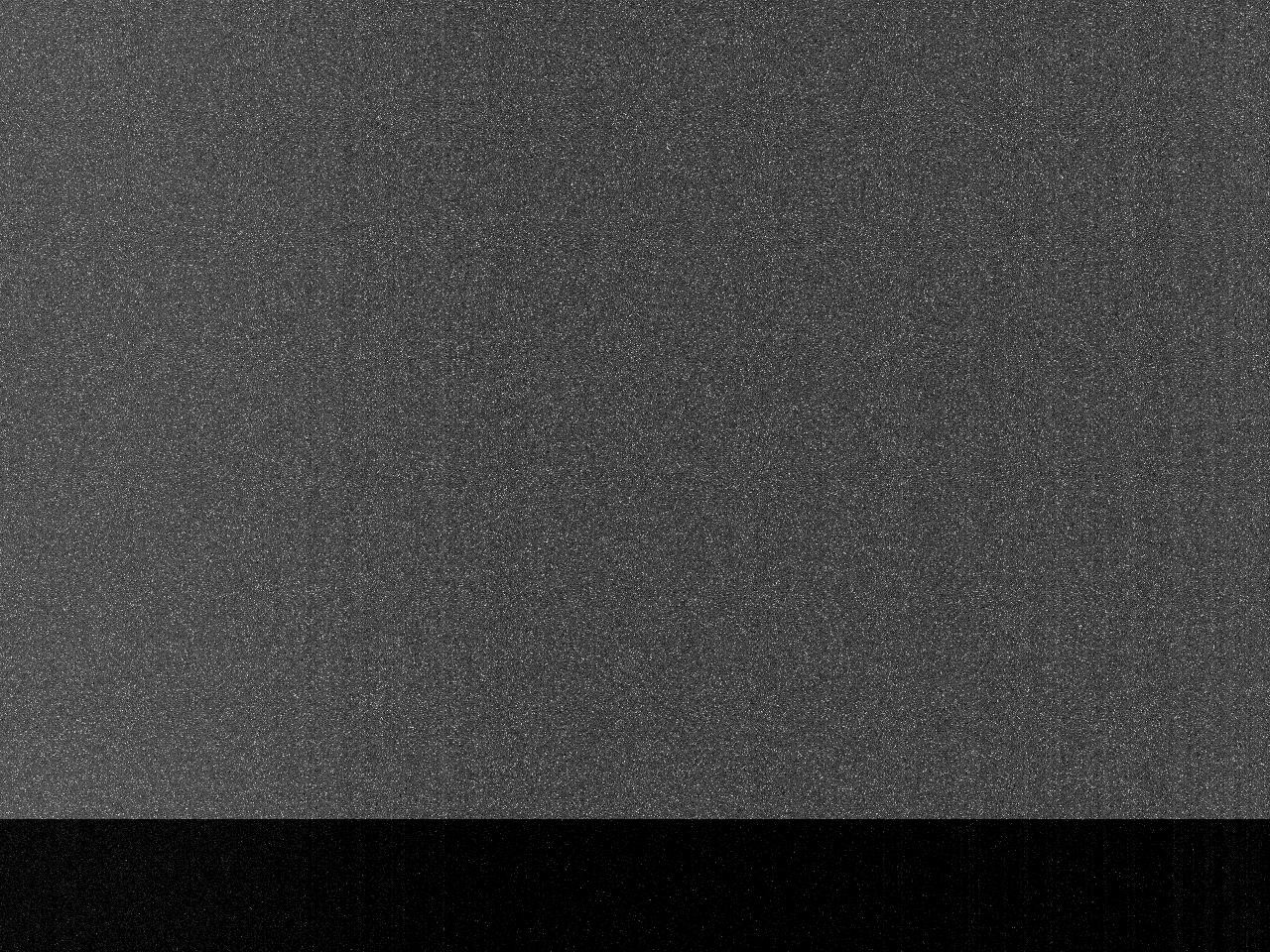

After a few tests with a second ASI 120 mini and various cables and computers (Raspi, Windows), I suspect that there is a bug in the firmware.
It is important that the camera is turned off before proceeding step (1) and you cover the camera with the black cap while testing!
The normal process:
(1) Connect the camera to a PC and open the ASIImg software.
(2) Set Gain Middle and Exposure 5 seconds
(3) You can see in the first 11 pictures how a uniformity test is carried out. From the 12th picture the normal thin gray stripes disappear and the image looks fine
(4) unplug the camera from usb port and you can repeat the uniformity procedure (1)
And now the bug:
(1) Connect the camera to a PC and open the ASIImg software.
(2) Set Gain Middle and Exposure 0,01 seconds
(3) take exactly 3 images
(4) Set Exposure to 5 seconds
(5) Every 2nd picture has a dark bar at the bottom. It never stops, not even after 11 more pictures
(6) set exposure to 30 seconds the bar in every second image becomes darker.