Milly2 I checked the USB on a MAC as well and it is the same.
This sure is weird.
I just tried a quick experiment with a USB thumb drive (Patriot Rage 256 GB)in a v2 ASIAIR.
Cleared the drive in ASIAIR Storage Setting so there is no files.
Did a short video capture (AVI only, no MP4).
Unmounted the USB drive and moved it to a Mac (M1 Mac Mini).
macOS Finder shows ASIAIR folder with 5 folders in it. Autorun, Live, Plan, Preview and Video. All are empty except for the Video folder, which has the three files associated with the capture.
So, I can see the Video files in both Samba and the USB drive. This is what the thumb drive looks like on the Mac.
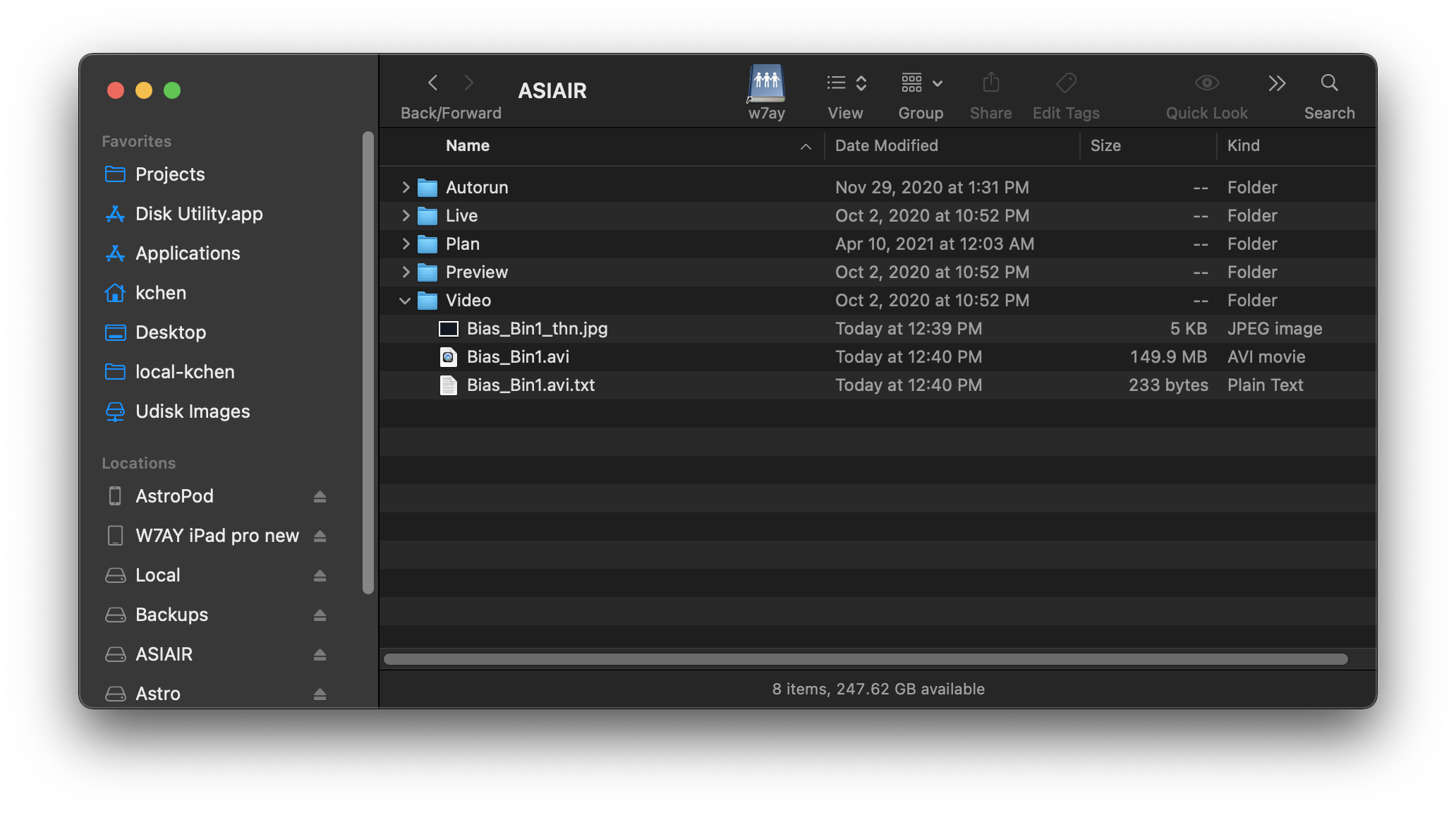
Really no idea why you do not see it.
Try a different thumb drive? I don't know. You probably don't want to reformat the drive since there may be good video captures on it.
Try this: use Image Management in ASIAIR Storage Settings to copy the files from the thumb drive over to the microSD card. Remove the thumb drive and Insert a different clean USB thumb drive into ASIAIR. Now copy those files from the microSD card over to this clean thumb drive. See if you can read this new drive. If you can retrieve the files you need, you can now reformat the original drive, or just throw it away.
Chen