Hi all,
I usually work pretty close to the ASIAir, and can easily connect to it via its own wifi. I can then either use the mobile app, or my laptops with Bluestacks+ASIAIR.app (which I grab directly as an APK from the ZWO website), with no issue whatsoever.
So what works in direct connection mode:
- smartphone -> ASIAir wifi
- PC / Bluestacks -> ASIAir wifi
I also often use the TPLink mini router that ZWO has been advocating on its website, plugged into the ASIAIr Ethernet port. However, a new issue appeared recently with a connection through the TPLink:
- smartphone -> TPLink wifi -> ASIAIR: that works as before
- Bluestack -> TPLink wifi -> ASIAIr: connection failure, as shown below
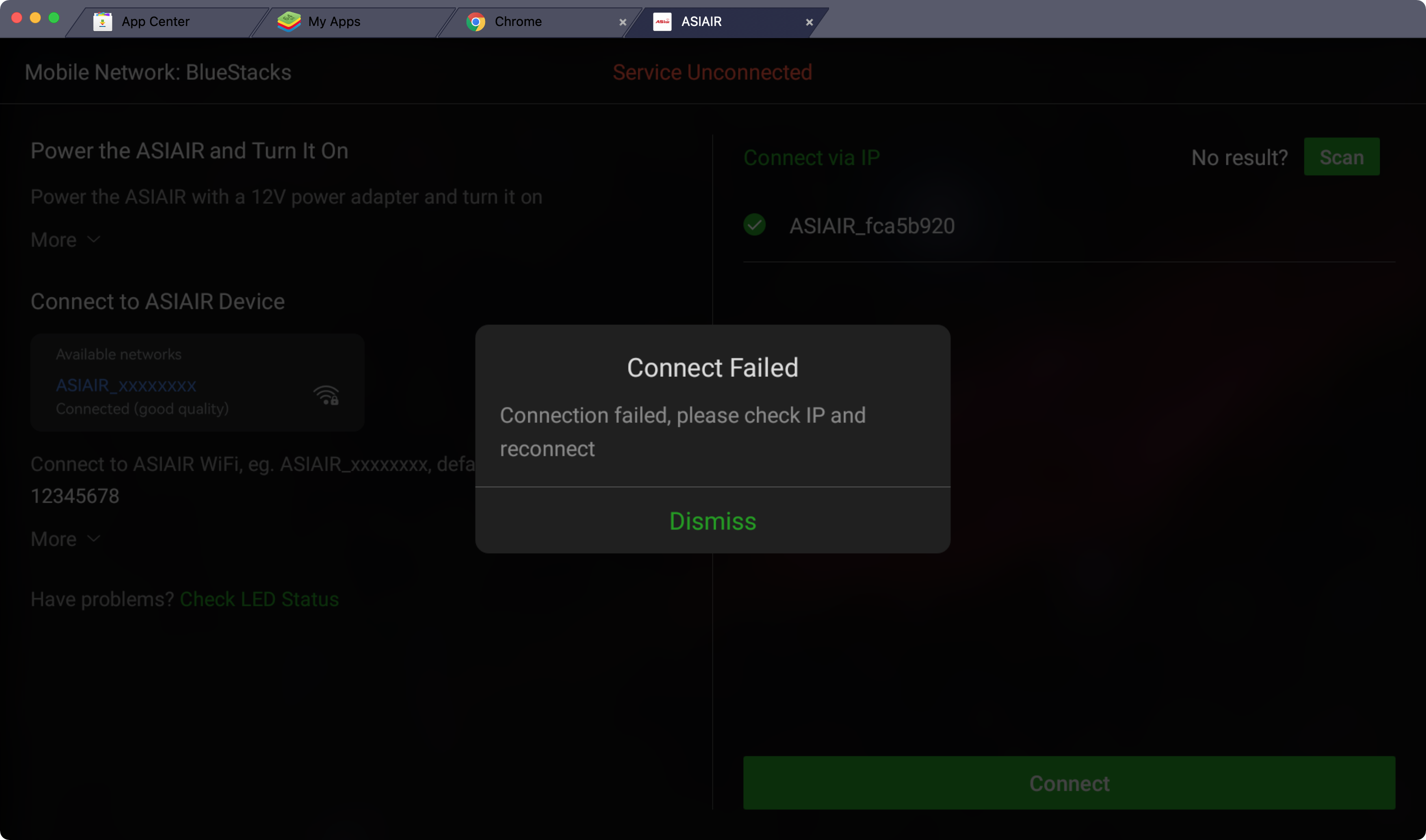
What could be happening?
The guide that ZWO posted as a ZIP file some months ago didn't help. It says to first connect Bluestack using the ASIAIR built-in wifi, then to switch to the "extender"'s Wifi and start the app again. No luck.