gutaker - I had to google "apple TestFlight asiair" and then 2.0 showed up in search results. Couldn't find it within the TestFlight app.
ASIAIR Beta v2.0.0
franco Does this really make much difference? What about the changing temperature?
It takes less than two minutes to collect the dark frames, so I assume that you simply take more frames when temperature changes a lot (or if they know the dark current temperature dependency curve, and compensate for it). As usual, no documentation whatsoever of what they did.
However, in my tests last night, the dark frame implementation by ZWO had zero effect.
I selected no dark frames, adjusted the guide camera gain to get 10 stars in multi-centroid guiding, then turn on dark frames -- same 10 stars were selected.
I then turned on dark frames, and adjusted gain to get 12 stars. When I turned off dark frames, it also found the same 12 stars.
If there is an effect, it is small. Perhaps 1 to 2 dB? At least for the 0.5 second exposures that I use.
Recall that dark current noise is directly related to exposure time (the units of the noise is photoelectrons per second). So, it may well be useful for folks who use 5 second guide exposures.
I think it is in the "YMMV" territory. In addition to the exposure time, it perhaps can help with guide trains that have less SNR. I use a 55mm APO aperture guide scope with a ASI178MM, and included a Baader Semi-APO filter to further reduce any color fringing.
Chen
- Edited
chrisastro Couldn't find it within the TestFlight app.
From past experience, I seem to get the beta a day or two earlier than most people. No, I am sure it has nothing to do with being retired from Apple, or my continued participation in the macOS and iOS developer program. Perhaps ZWO had flagged my TestFlight account so I can receive an earlier Beta (i.e., they could be doing staged releases) because I had (and still do) work with their developers directly. I also send them feedback in direct email instead of through the app (or, in the case of last night, sent then a link to this forum thread).
If people still don't see the new Beta today, I may have a clear enough night tonight to do more testing with dark frames with 5 second exposures, to see if it has any effect.
In general, the GUI takes up much less room now. Fonts are a little too small for my eyesight (over 70 years old with both eyes gone through cataract surgery).
There are still some text placement errors; the battery level in the top left corner of the window overlaps the version number of the ASIAIR, for example. And the fields for RA and declination are so tiny that I need to use my pinky finger to tap.
The height of the histogram has also shrunk, so it is much harder to see the inflection point where the curve goes from the sky background to the actual target's curve -- that is where I usually place the ASIAIR dark point slider (the ASIAIR "Auto" does not select that point).
Chen
w7ay Thanks! Damn, nice background, experience and age as well. Keep it up!  Will check TestFlight again tomorrow maybe.
Will check TestFlight again tomorrow maybe.
BTW: How to get involved like you? I'm an iOS Developer since 2012, holding Senior position since 2017. UI/UX design and Linux is an open book for me as well  Overall IT experience since 1998.
Overall IT experience since 1998.
Patryk
gutaker BTW: How to get involved like you? I'm an iOS Developer since 2012, holding Senior position since 2017. UI/UX design and Linux is an open book for me as well
Overall IT experience since 1998.
Well, long story... I ground my first parabolic mirror (just 5", followed by a 6") in 1963 or so, when I was in high school.
When in college (Purdue) as an EE student, I spent two summers with an NSF undergrad fellowship at the National Radio Astronomy Observatory in Green Bank, WVa.. In grad school, I was with the Radar Astronomy group in Stanford's EE department. Amateur Radio is my other hobby (the "w7ay" username I use here is my FCC issued callsign :-), so I have chosen to study in those two areas.
At Apple, I worked on algorithms development in the areas of graphics, imaging, displays and printing. Started at Apple in 1988, and retired in 2005. My contacts with ZWO started many years ago; when I had contacted them about how to fix their camera SDK dylibs so that it will actually work on MacOS.
As far as computation goes, search for "kcc" in this web page:
http://www.fortran-2000.com/ArnaudRecipes/CompMuseum.html
(Yep, when you are old enough, you get mentioned in web pages with titles that include words like "history" :-).
The computer that I first programmed was the legendary RPC-4000 (still have a photo of myself at its console :-).
More recently, I was pestering ZWO to get ASIAIR working properly with the RST-135 during the v1.3 days, so much so that Sam finally caught on about strain wave gears. About a year ago, I was told that they had started to work on their own mount (perhaps this is why the AM5 configuration even looks like the RST-135 :-); I kept quiet about it of course and considered it to be private information, even though I never signed any non-disclosures -- perhaps that is why they had continued to reveal some internal developments in both software and hardware to me (some never became a product). FWIW, the Pegasus and iOptron strain wave mounts are a little more original. I especially like connector arrangement in the Pegasus one --- completely static and even then have locking connectors for power (makes an old engineer like me happy).
Chen
ckoos Those are used to make sure the software doesn't lock onto a hot pixel and use it as the guide star. No?
We don't know how ZWO is using it. As usual, nothing is documented.
We'll just have to see if it also compensates for dark current noise and fixed patten noise. So far, it doesn't look like it is doing anything for 0.5 second exposures. If it also does nothing for 5 second exposures, then it is possible all they are doing is sending dark frames to PHD2.
It also depends on whether dark current noise at 5 seconds is of the same magnitude as read noise.
Chen
- Edited
Chuck,
Interesting results with 5 second exposure.
When I tried it before the skies were completely dark, the use of dark frames gave more detected stars than without using dark frame (8 vs 6, for example). Quite consistently.
Now that is is mostly dark (still 30 minutes left before we leave astronomical twilight), there is no difference between using dark frames or not using dark frames (e.g., 11 stars with dark frames also gave 11 stars without dark frames), again quite consistently. If I use high gain.
However, when I use minimum gain, presumably larger read noise, the use of dark frames beat out not using dark frames handily. I just ran a case with 8 stars detected with dark frames and 5 stars detected without dark frames (notice that it could not be bad pixels, since bad pixels should have gotten rid of stars insted of adding them).
So, it looks like there is some gain to be had if you are using long guide exposures (and does not look like a simple BPM case), and if the guide train is marginal to start with. But if the SNR is already good and you already have plenty of guide stars, then I don't see any difference.
So far, I have not yet seen a case where the use of dark frames hurts. Whether short or long guide exposures. It is probably a case of turning it on and fuggetaboutit. Just takes a couple of minutes to build the dark frames anyway.
Chen
Where's the version 2 beta for Android?
Hi,
does anyone of you have a clue on how to work with the new sky-atlas gui. Coming from version 1.9.2 I had issues to navigate myself.
AstRobert
Zwo seem to have integrated the EAF to the right-hand mode menu „Focus“. If you select focus mode, you can adjust the EAF as known before.
Use the following steps to get the 2.0.0. Beta:
- Install the asiair 1.9.2 from App Store (don‘t do anything with TestFlight so far
- Open the following url in Safari (I assume that you have TestFlight installed): https://testflight.apple.com/join/JffGkxnN
- In TestFlight you are now able to install the 2.0.0. Beta
Just in case you want to roll your ASIAIR plus back, goto to the information menu, select ‚Reset Firmware‘ and hit the green Button ‚Start‘. Afterwards install former ASIAIR from App Store again.
Hope this helps.
AstRobert
- Edited
Astrobert If you select focus mode, you can adjust the EAF as known before.
Thank you, Robert. I see it now.
I see that it also allows a long press on an arrow button to keep the focuser moving.
The autofocus is still buggy, by the way. It still often stops outside the critical focus zone (or barely inside, so a 0.5ºC temperature change can knock it out of critical focus; requiring you to use "Reverse" to compensate, depending on the direction of the rack and pinion).
Chen
- Edited
One good new addition in v2.0.0 beta, for those of us who choreograph our own meridian flips, is that the "time before Meridian" now shows up at the bottom of the AutoRun window even when you don't turn on auto meridian flip.
But there is a bug -- it reports "time before meridian" for the meridian between the pole and Nadir even when the target is not circumpolar :-). It would be more useful for non-circumpolar stars to report "time before horizon."
Chen
- Edited
Here’s the included change log.
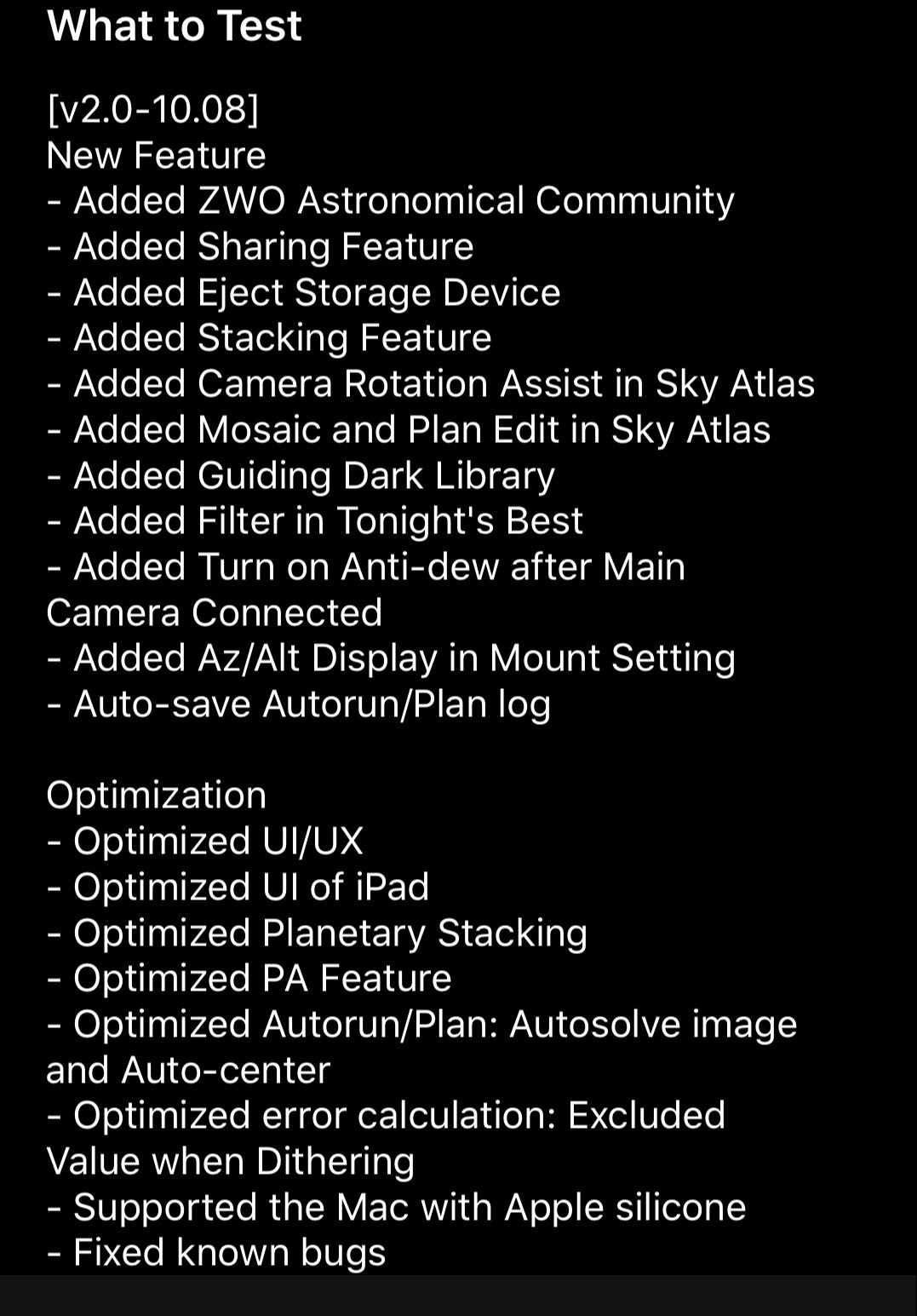
Could "Supported the Mac with Apple silicon(e)" in the New Features list mean that when released, this 2.x will be available to install on M1 and M2 Macs?
What is "Added Stacking Feature"? Is this different from Live Stacking?
JohnD
You still can’t open the app without turning on the ASIAir.
- Edited
jrrjrr Could "Supported the Mac with Apple silicon(e)" in the New Features list mean that when released, this 2.x will be available to install on M1 and M2 Macs?
If you want to run ASIAIR on an Apple silicon Mac, you can already do so with ASIAIR v1.9.2. Just that the v2.0.0 beta is not yet available.
ASIAIR v1.9.2 works fine (as long as you can stand the non-cocoaTouch interface) on my Mac Studio Ultra:
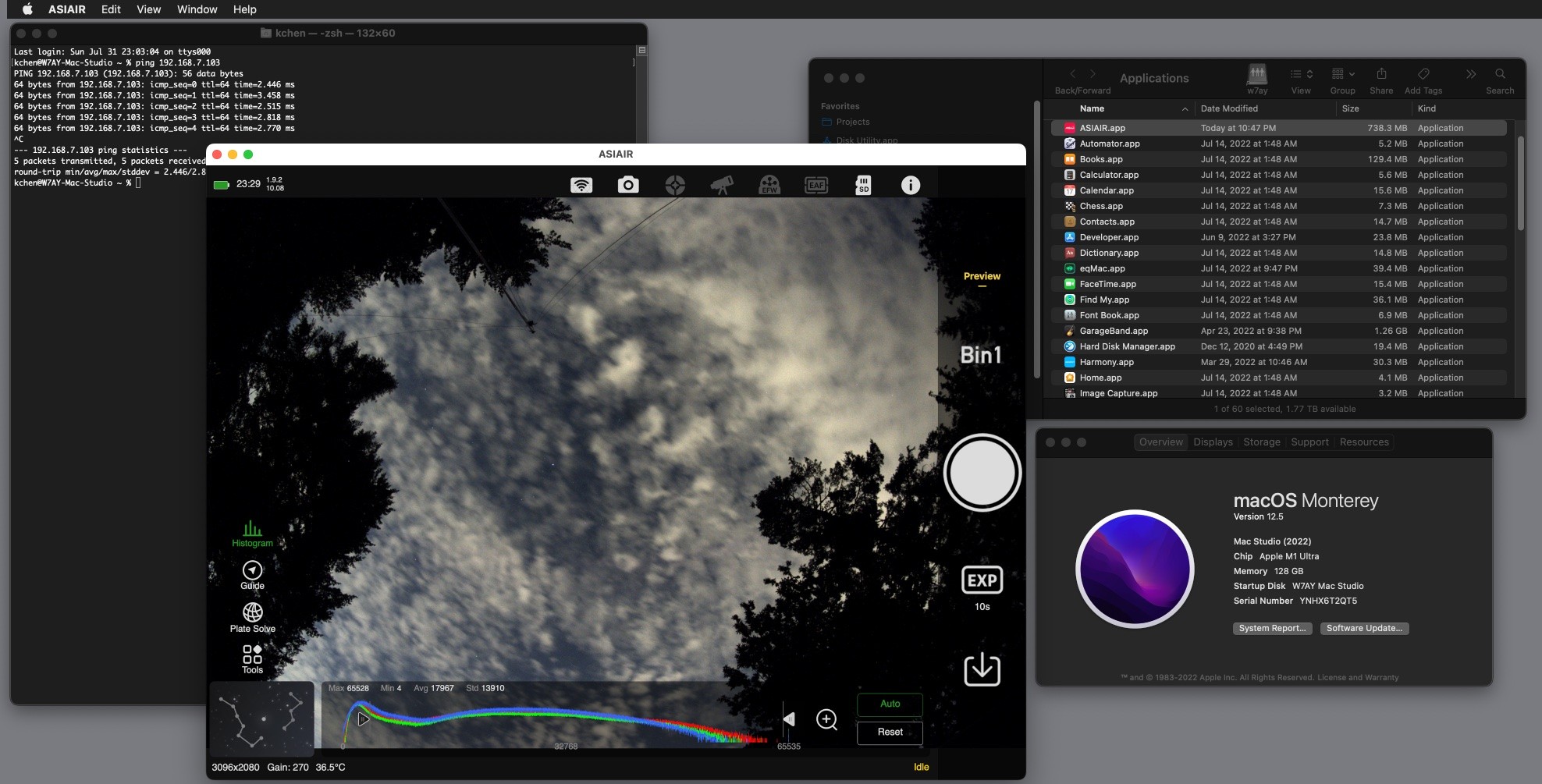
Image is from my All-Sky camera, that is why I can't image stars tonight :-). Albeit, you can see Vega, not far from the center of the screen (North is top, east is left on the image). By the way, I am currently in astronomical darkness. Just shows that the sky is still blue relative to the white point of the clouds, it is just black with unaided eyes.
FWIW, it is no faster than ASIAIR running on my 12.9" iPad Pro which has an M1 chip (just not the M1 Ultra chip in the Mac Studio). The ASIAIR window is actually larger on the 12.9" iPad than on the Apple Studio display, unless I put ASIAIR in full screen mode on the Mac, in which case it is scaled and blurred.
The ping in the Terminal window at the upper left is from the ASIAIR (a version 1 ASIAIR (Raspberry Pi 3), running with WiFi station mode to the eero mesh router; the Mac Studio is directly connected to the eero router).
Notice that the ASIAIR app in the Mac is running v1.9.2, but the firmware in the box has already been updated to 10.08 (firmware payload of ASIAIR v2.0.0). I just told ASIAIR to ignore the inconsistency.
If anyone really needs to know, I can try ASIAIR app on my spouse's MacBookPro that has the M2 chip. But I am sure it wil run fine.
Chen
@w7ay, Well thank you for that! I'm installing the beta through Test Flight on my MBP right now. And I see 1.9.2 turning up in a Mac App Store search, but not when I call up the list of my installed iOS apps through the Mac App Store. Most every other iOS app I have is listed and downloadable, but ASIAIR does not show up, and that was the only way I looked for it until just now. I probably would have remained clueless for months without your note above. Thanks again! A new interface to get all confused about . . .
