Hi all, first post here,
I've been using ASIFitsView for a couple of years no problem - it's really great for quickly viewing FITS files.
However I recently got a new laptop with a 2560x1600 display, and as you can see in the screenshot, it's not vertically centering properly, so the buttons in the Image Process Bar are hidden behind the Windows taskbar. This is when I double-click a FITS file, which then opens ASIFitsView by default.
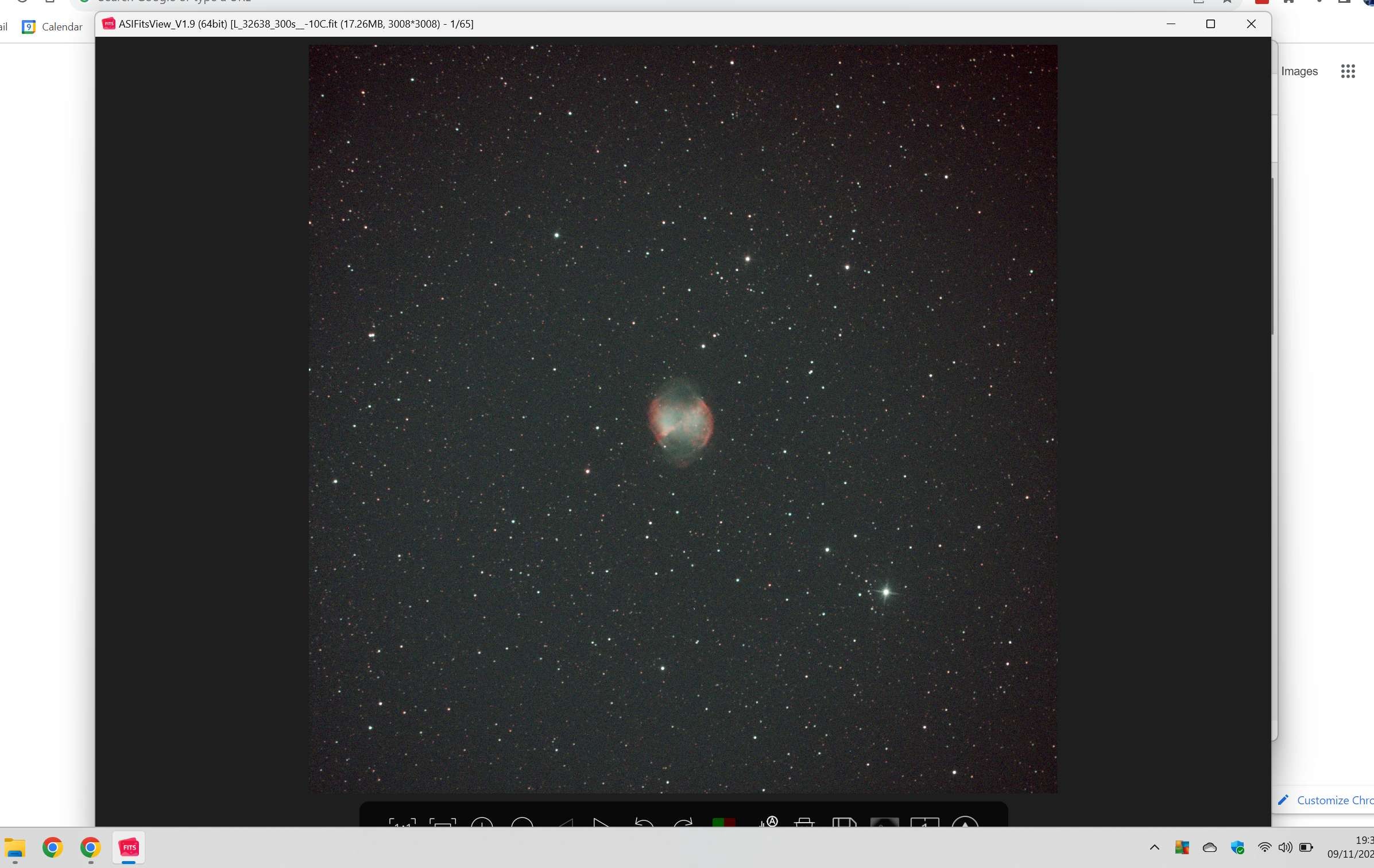
I can just about make out (and use) the buttons, and whereas I can just move the window up, it gets a bit irritating having to do this every time. I'm wondering if this is because the horizontal/vertical ratio of the screen is different from the usual 16:9 or thereabouts.
Any ideas? I've tried resizing the window and exiting in case it remembers the setting, and opening it maximised, but neither worked.
Thanks, Brendan