Hello, I had very similar issues with my devices: android cellphone/tablet, which are able to connect using ASIAIR wifi network (ASIAIR Plus 256gb) and when using the station mode, no connection is possible and device is not found.
With LAN cable => connection can be established. Without LAN (after reboot) => no connection possible.
I found out, that in my private network both connections to the ASIAIR Plus were registered as "asiair" (probably by ASIAIR itself, I guess). So when trying to resolve/connect via http(s)://asiair the LAN connection was preferred and mobile devices were able to connect.
My solution: in the settings of my router/Fritz!Box I changed the "DNS-name" for the LAN-connection to asiairlan. This means, that the ASIAIR will be accessible via http://asiair by default through WLAN. Now, when trying to use station mode and WLAN connection only (no LAN cable connected), the connection is directly established and device is found/controllable via app.
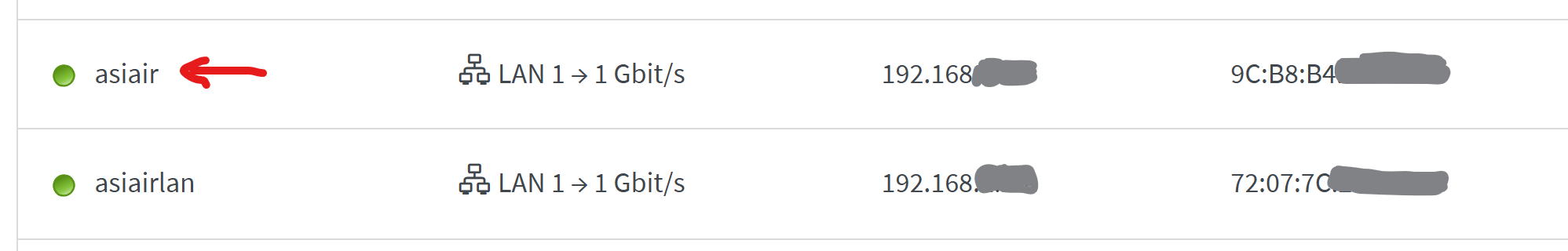
Hope, that this helps somebody!