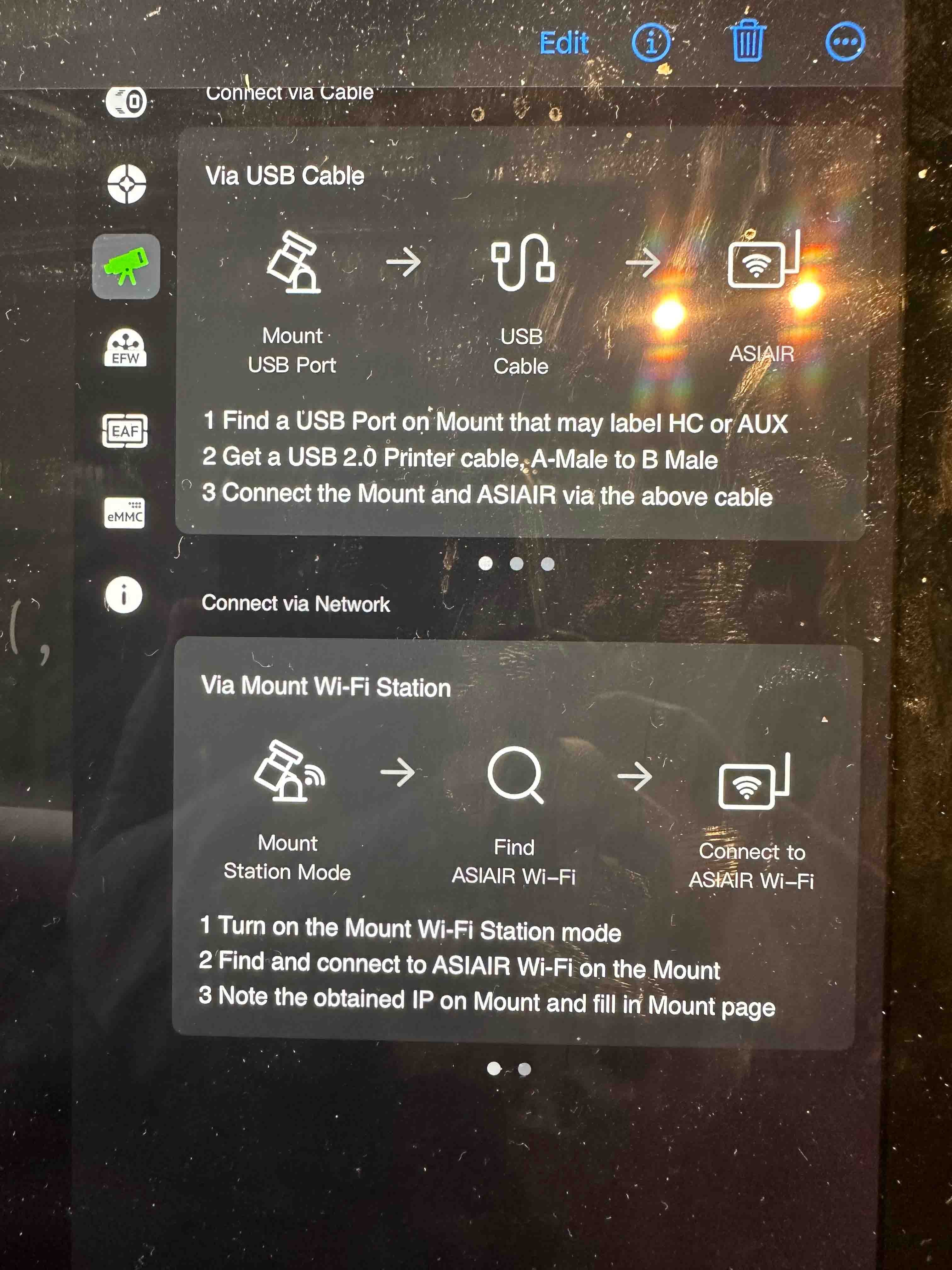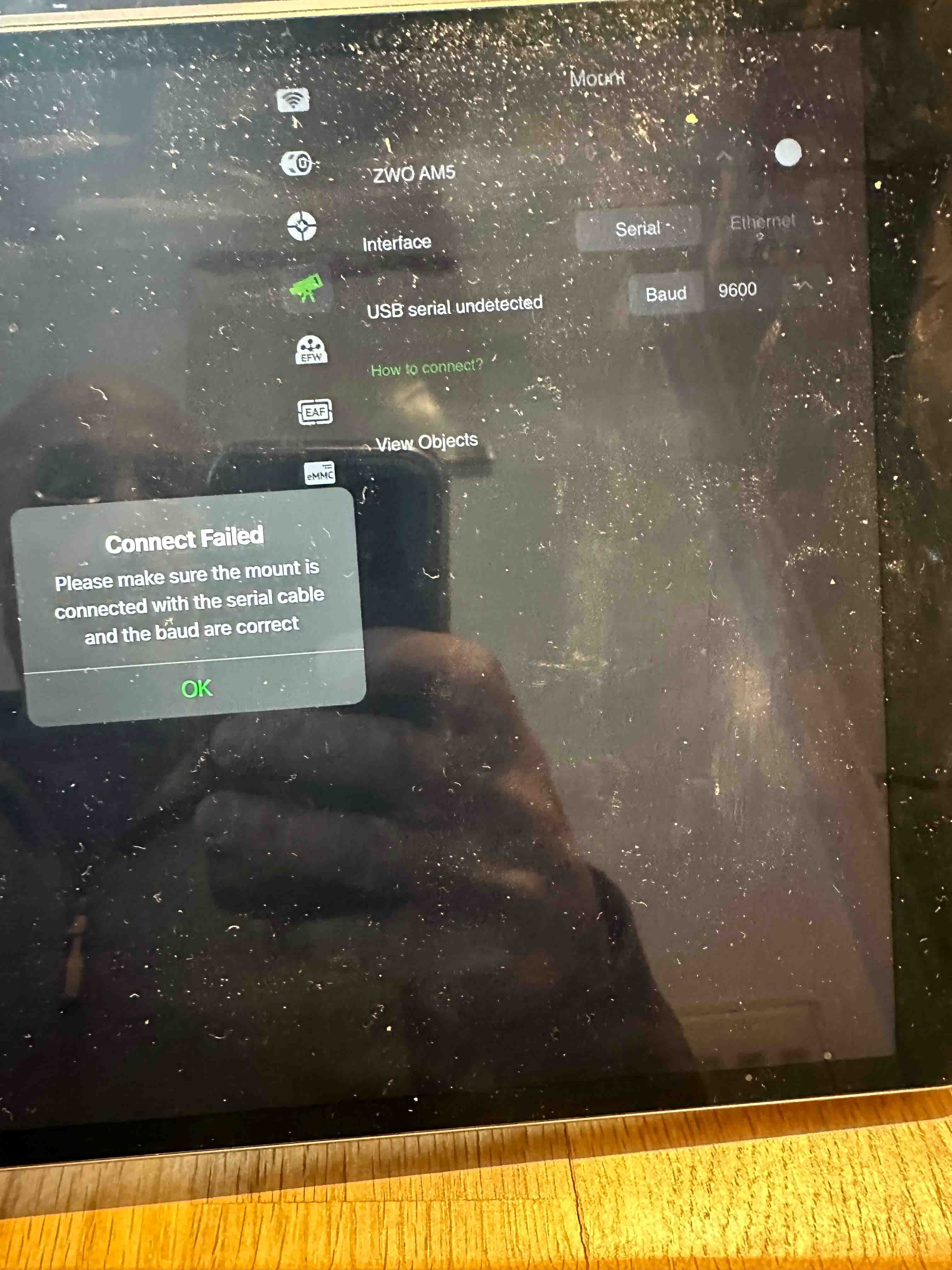hi all. just trying to setup the ASIAIR plus with the AM3 mount, ASI533, ASI120.
figured how to power the cameras so the ASI will identify them, but it fails to identify the mount.
i tried each of the USB cables provided but none works. i get
"connection failed- please make sure the mount is connected with the serial cable and boud are correct"
pressing on the i sign i get the options to connect via USB through HC or AUX with a USB2 printer cable? WTF? none of the cables i have fit into that HC abpart from the hand control cable which cannot be connected anywhere but the hand controler.
or via mount WIFI station? can't figure this one either.
surely i am missing somthing here. please help. thanks. Eddie
eddie