SFn8CieR How do you do flip the guiding pulses?
Huh? How have you been guiding all this time without knowing this?!
In the Guide window, the topmost button on the right (looks like ordinate and abscissa axes and a target) brings up the small "Calibration window." If you calibrate near the celestial equator, the blue and red lines should be a perfect 90º like this:
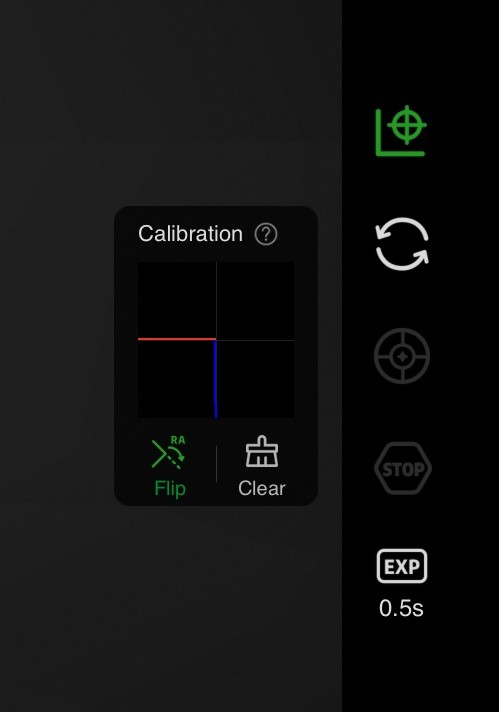
If you don't get close to 90º between the red and blue lines when calibrating at the equator, the mount has problems. Also, never ever calibrate autoguiding more than 30 degrees away from the equator.
The red/blue line are only perfectly vertical and horizontal if your guide camera angle is parallel to the RA or declination axes -- you need not do this, but it helps with debugging if you do.
At the bottom left corner of that small window is the "flip" switch. To the right of it is a button to clear the calibration so that the next time you start guiding , it will first do a calibration pass.
Chen