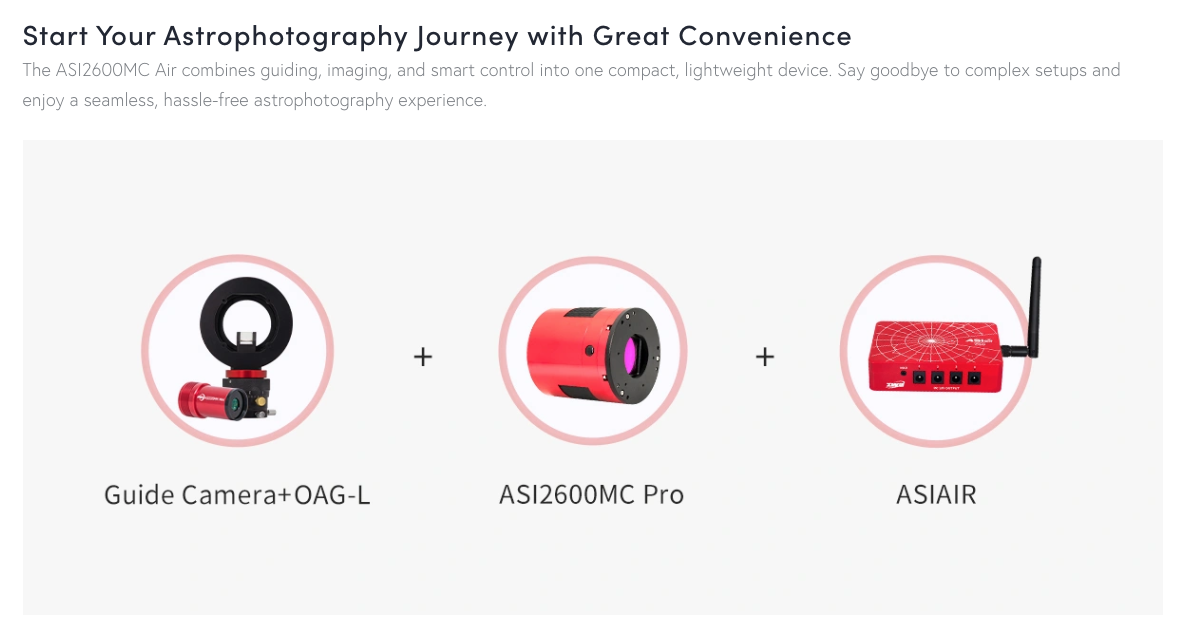I want to voice my dissatisfaction with the fact that this feature is not in the product. While it may seem like I'm making a mountain out of a molehill, the promise of an all-in-one ZWO I was being sold was missed. I was eager to get into the ZWO ecosystem, unsure now.
The part that bothers me the most is I feel a bit hoodwinked. I could have missed the fine print; that's on me, but on the product page, the marketing material includes an image of the plus. That's dishonest and misleading to consumers—I apologize for the rant.