I have played with the new mosaic function since its release and my impressions so far are very mixed. It sort of works, it's very easy to use for newbies but on the other hand this is not what I was expecting. Let's take the issues one by one:
This is obviously a very minor thing, everybody calls this "Mosaic", but ZWO decided to call it "Framing". At first I did not even knew the mosaic function was introduced, I simply missed the new "Framing" button. I will keep calling this mosaic, you guys call it whatever you want.
The Mosaic UI is great and well implemented. The ability to pan, rotate and scale the target mosaic "Frame" is intuitive and easy to understand and use. But why does the frame have to have the same 16:9 form factor as the S50 sensor? What if I want a square frame? Or a very long a narrow one? And most importantly, why limit the frame size between 1x and 2x of the sensor field of view? I normally call the maximum 2x size a 2x2 mosaic - I have done manually assembled mosaics up to 7x7 in size. Here is one example, my own 6x1 mosaic of the C/2023 A3 comet, how am I supposed to use the current 16:9 max 2x size framing mode to create images like this:
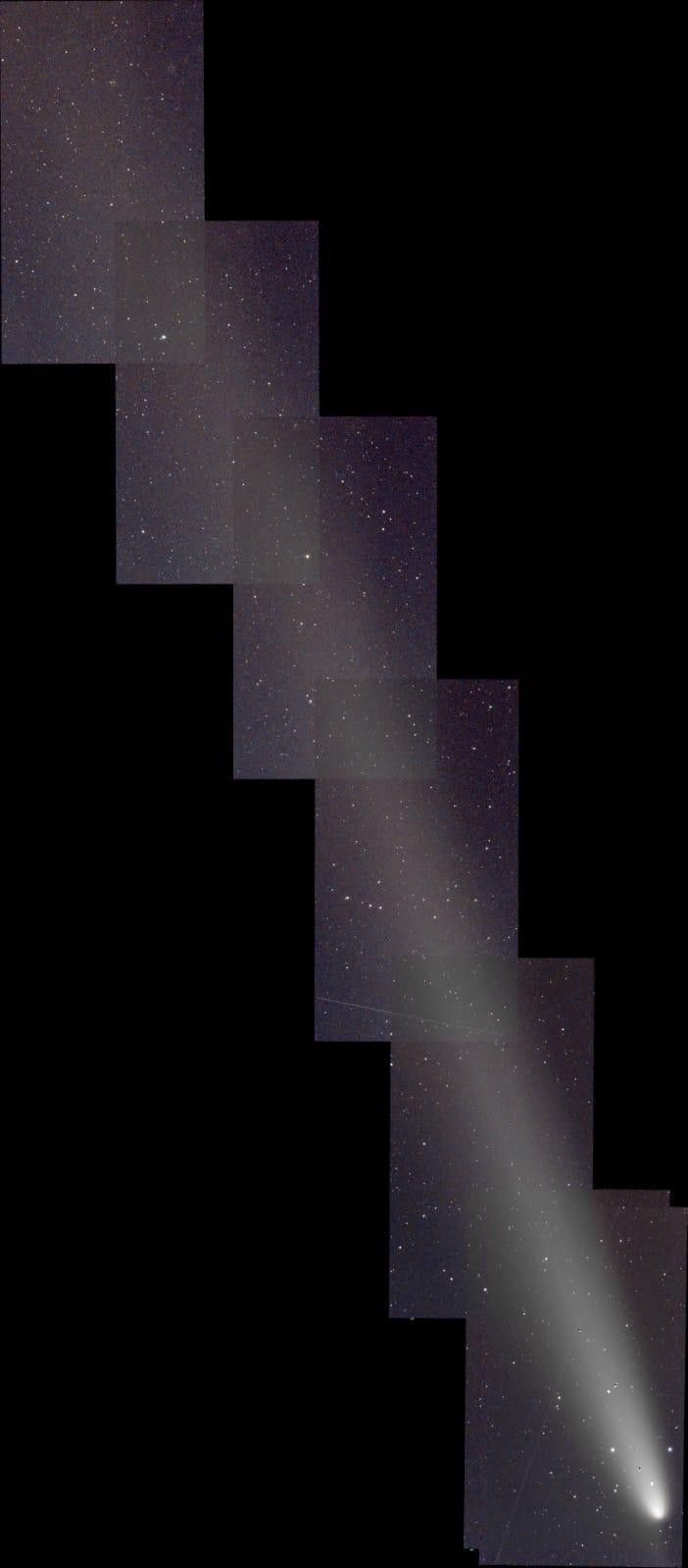
- Once you chose the frame size, you get an estimate of the time required to capture it, which is between 1 and 2 hours, depending on the frame size. This is a very wide underestimate, by a factor of at least 3x. First of all, while the stacking success rate of normal size captures is somewhere in the 60% range, the mosaic mode long term success rate is under 40%. It is not clear when a capture is complete, like with the single frame mode, the capture starts when you press the red button and ends when you press it again, there is no way to enter a total acquisition time and have the capture end automatically. The mosaic exposures always start in the center and make their way out in a sort of spiral around that point. I would define a mosaic as being "done" when there are no more black corners in the mosaic frame. While I attempted multiple mosaics, I was never able to complete even a single one. A 2x mosaic requires a minimum of 5 hours of time to get even close to 120 minutes of actual accumulated exposure and there are usually two possible outcomes of that, you run out of runway and start mixing images of trees into your mosaic, or the exposure counter stops around 100 minutes and never advances beyond that, no matter how long you expose. Here is an NGC1499 example:

and here is an M31 one:

They both started well but ended in a complete mess, each one wasting 4 to 5 hours of good night time. Even this more successful attempt of a C11/M52/NGC7538 mosaic is not complete, the upper right and lower left corners are still black, I had to stop it because there was no sign of progress being made, the 108 minutes of accumulated exposure took almost five hours. I actually went to sleep and set up an alarm to stop the capture, which is crazy.

- Then you have things like this:
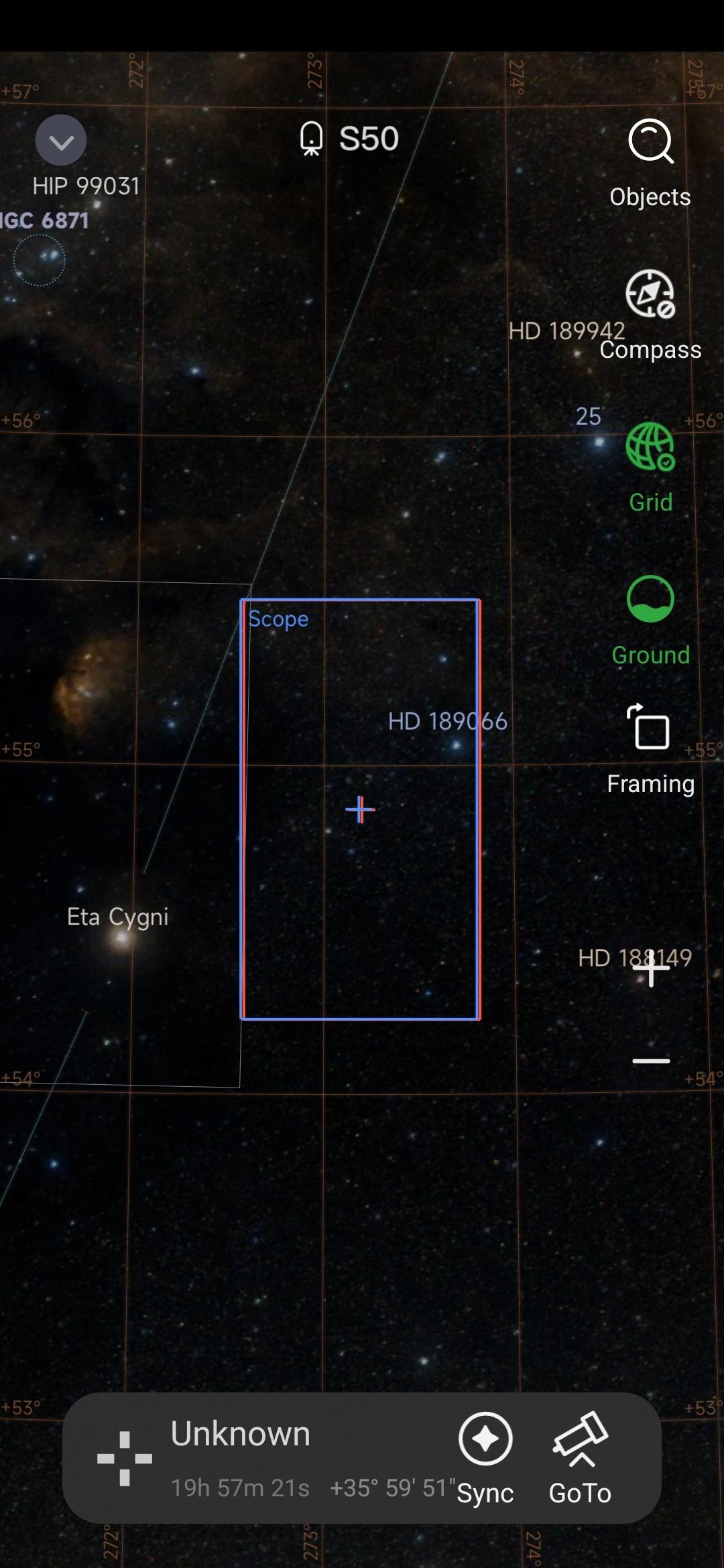
Here the S50 capture frame is almost entirely outside the mosaic frame - this is wasted time, since none of the data captured will be stacked inside the mosaic frame.
So this new "Frame" feature is polished and flashy but more or less unusable. It sort of works but it is not something I plan to use, since it wastes so much time with no guarantee of a good picture after many hours. I would rather do my own much shorter individual exposures and stitch them myself.
I promised to be more constructive in my critique, so here is how I would like the mosaic mode to work. To be able to completely ignore field rotation, you can count on capturing only a disc of 0.7 degree diameter with every exposure, so a mosaic should consist of a rectangular array of such discs, definitely larger than just 2x2, because with exposures spread over two or three nights mosaics of up to 12x12 are possible. The planning stage would be similar to the current UI, except that instead of a 16:9 frame of 1x to 2x size, you would have a rectangular array of 0.7-degree tangent circles. Once the user chooses the size of the array, then the rotation and position of this target, the app should save the RA/Dec coordinates of the centers of all these circles. Then it starts making these captures, stopping after accumulating say 5 minutes on each exposure and saving these intermediate FIT and JPG files. Let's say you want a 3x4 mosaic, each 5 minute exposure might take 8 minutes, so in 96 minutes you would have the entire 3x4 mosaic, with an average 5 minute exposure time, which is quite reasonable. After you have all 12 images, the app might ask the user if they want to repeat the whole process, and in another 96 minutes you will have a 10-minute 3x4 mosaic and so on. You should be able to stop this process at any time and resume it on a different night, without losing all the data captured so far.
This is how I do my own manual mosaics now, except that planning the RA/Dec coordinates, entering them in the app and then manually starting and stopping each exposure after 5 minutes is error prone, mind numbing and sleep depriving. What I was expecting from this new mosaic feature, which has been in development for almost a year now, was a way to automate this whole process.
What are your experiences with using the mosaic feature?