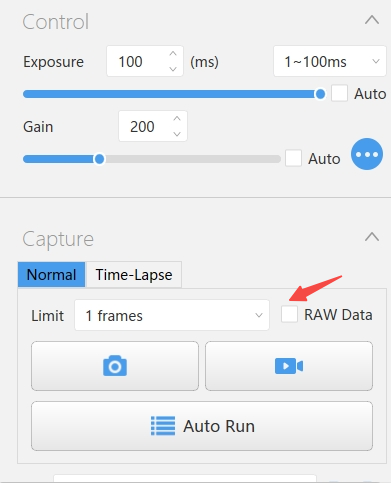Have you checked this "RAW Data" option? If you select "RAW8":
1、When the color mode is enabled and this button is checked, the image saved will be in black and white;
2、When the color mode is not enabled, the saved image will be in color.
3、If you select "RAW16", the saved image will be in black and white by default and needs to be converted to color.