Please check if your PC has any SMB client restrictions. You can use PowerShell (not CMD) to see if the SMB client allows guest mode. You need to check the following two options:
EnableInsecureGuestLogons : True
RequireSecuritySignature : False
This applies to Windows 10 and Windows 11.
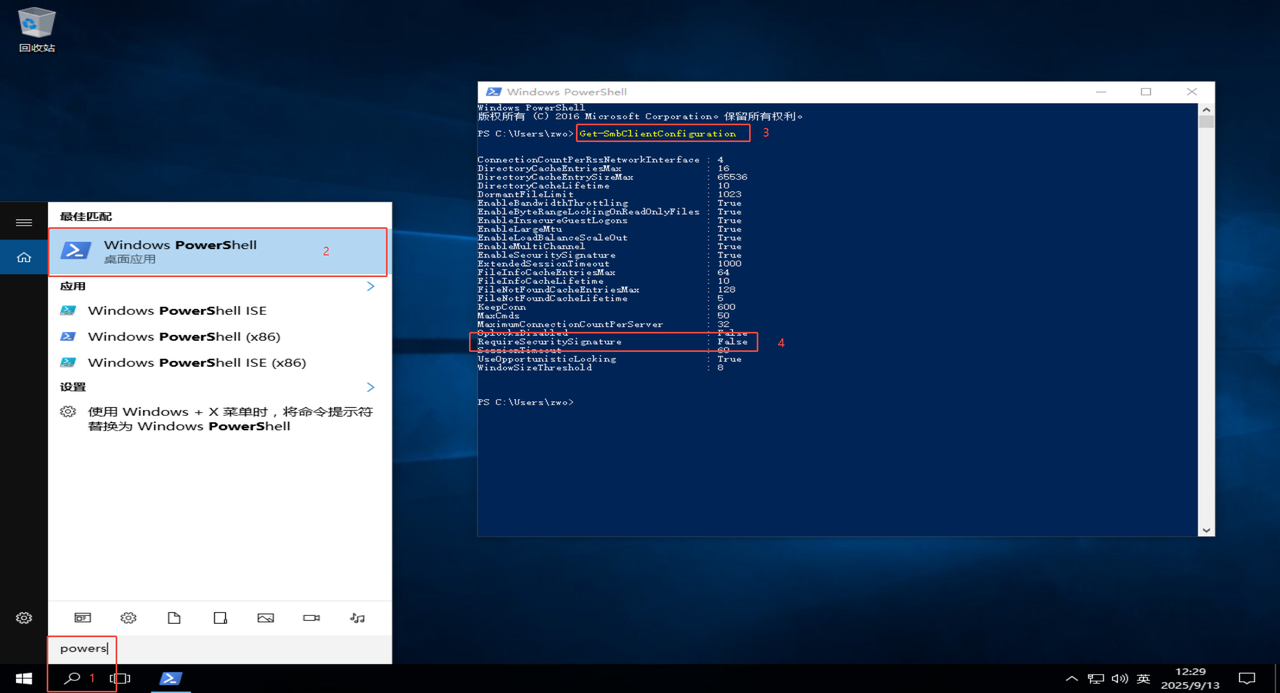
If the above options are not correct, you can run the following commands in PowerShell to modify them:
Set-SmbClientConfiguration -EnableInsecureGuestLogons $true
Set-SmbClientConfiguration -RequireSecuritySignature $false
After making these changes, please restart your PC. This should allow you to access the shared folder on SeeStar.