Did a quick install test to see what GUI items have changed...
Firmware updating has improved. Like most OS, they have finally separated "Firmware Transfer" and "Firmware Install" with separate progress wheels.
As usual, they must have added a new mount type, so the initial connect screen no longer shows your prefered mount -- be sure to reselect your mount. (They are using a menu item index instead of a meny item name, which would have identified your original mount.)
Some stuff has moved to a "Guide Stability Settings" in Guide Settings. I think a couple of new options now appear in Stability and Settle Time. And there is now a Timeout field (a "forget about settling within stability limits and continue imaging anyway" time to accommodate cheap mounts).
The Focus...PA...Preview... AutoRun...Live...Video menu now has a Plan item. But tapping on its hamburger menu did nothing; so I have no idea what it is.
I have not yet found any way to invoke multi-star autoguiding yet. Perhaps it is turned on by default?
I do notice that when I introduce more stars into the FOV (you can do all sorts of things with a simulator :-), a 0.5 second exposure gives a FPS rate of only 1 FPS. But if I display fewer stars (same as lowering
guide camera gain), the FPS goes back to 2. So perhaps it is doing multi-star guiding, but cannot keep up with the 2 FPS fame rate when there are many stars.
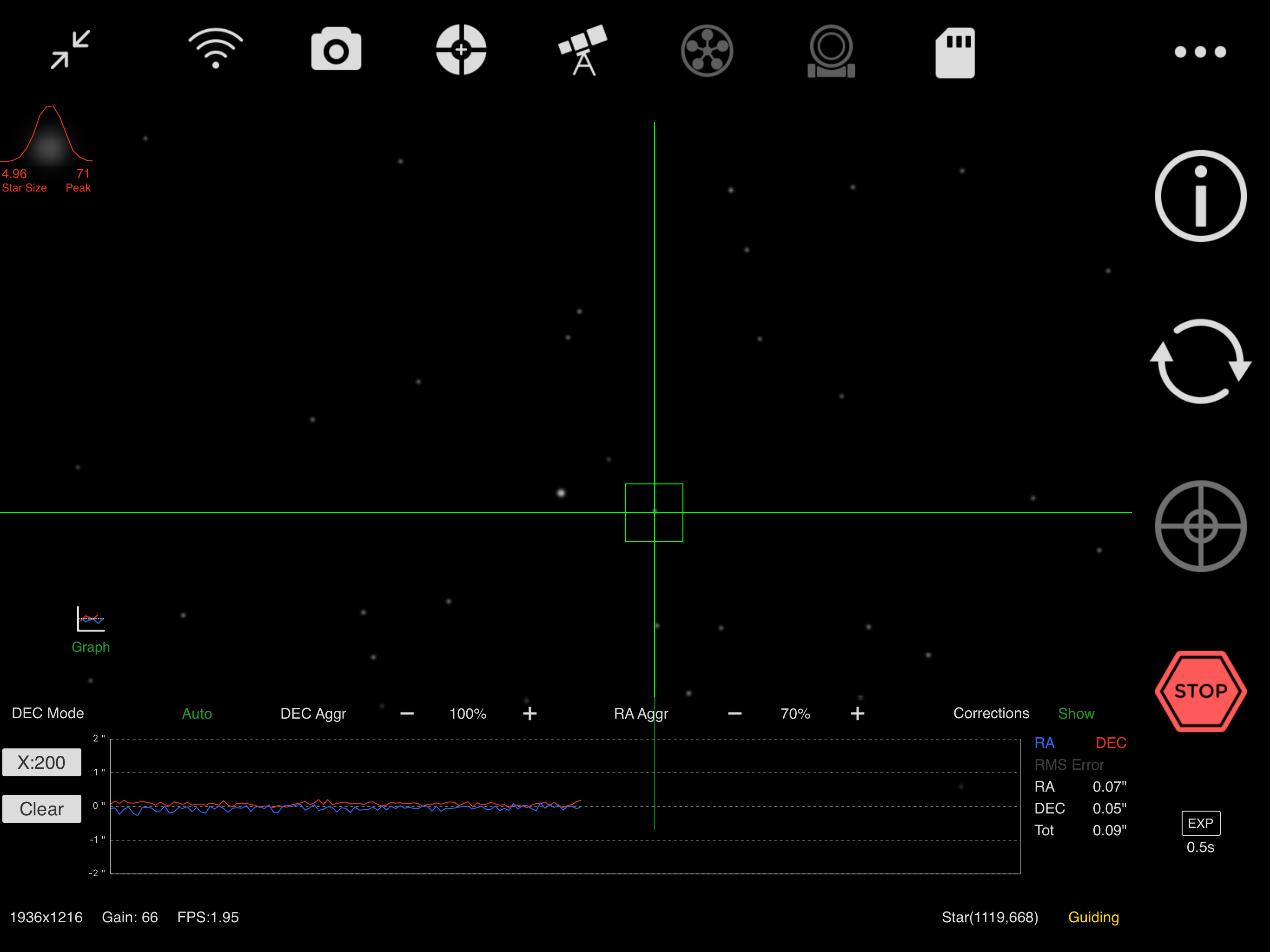
When I do more extensive testing than this quick look, I will introduce periodic error and noise. The Total RMS error of 0.09" that you see is typical of what the simulator (and very premium mounts) is capable of (notice no guide pulses). It is when you introduce periodic error and noise that ASIAIR 1.5.3 severely underperforms the full PHD2.
For now, even a guide star intensity of 71 does not drop out. But this is with very good Signal To Noise ratio.
I can also introduce image noise when I test more extensively later. With a clean output (an ASI174mm-mini pointed at an iPad screen that operates as a SideCar display for my Mac), the only error is due to quantization on the Mac screen (which is minimized by using anti-aliasing in MacOS graphics) and quantization error in the ASI174.
(The star field above is centered on Alpheratz, by the way, with stars drawn by the simulator from the Hipparcos HYG 3 catalog -- so up to about 9th magnitude stars).
Chen