katzinaz It seems to think I am in the southern hemisphere, rather than the northern.
Shut down the ASIAIR hardware. Eject the ASIAIR app. Then repower the ASIAIR hardware and wait for it to completely boot up.
Relaunch the ASIAIR app, and you should now see a startup window that looks something like this:
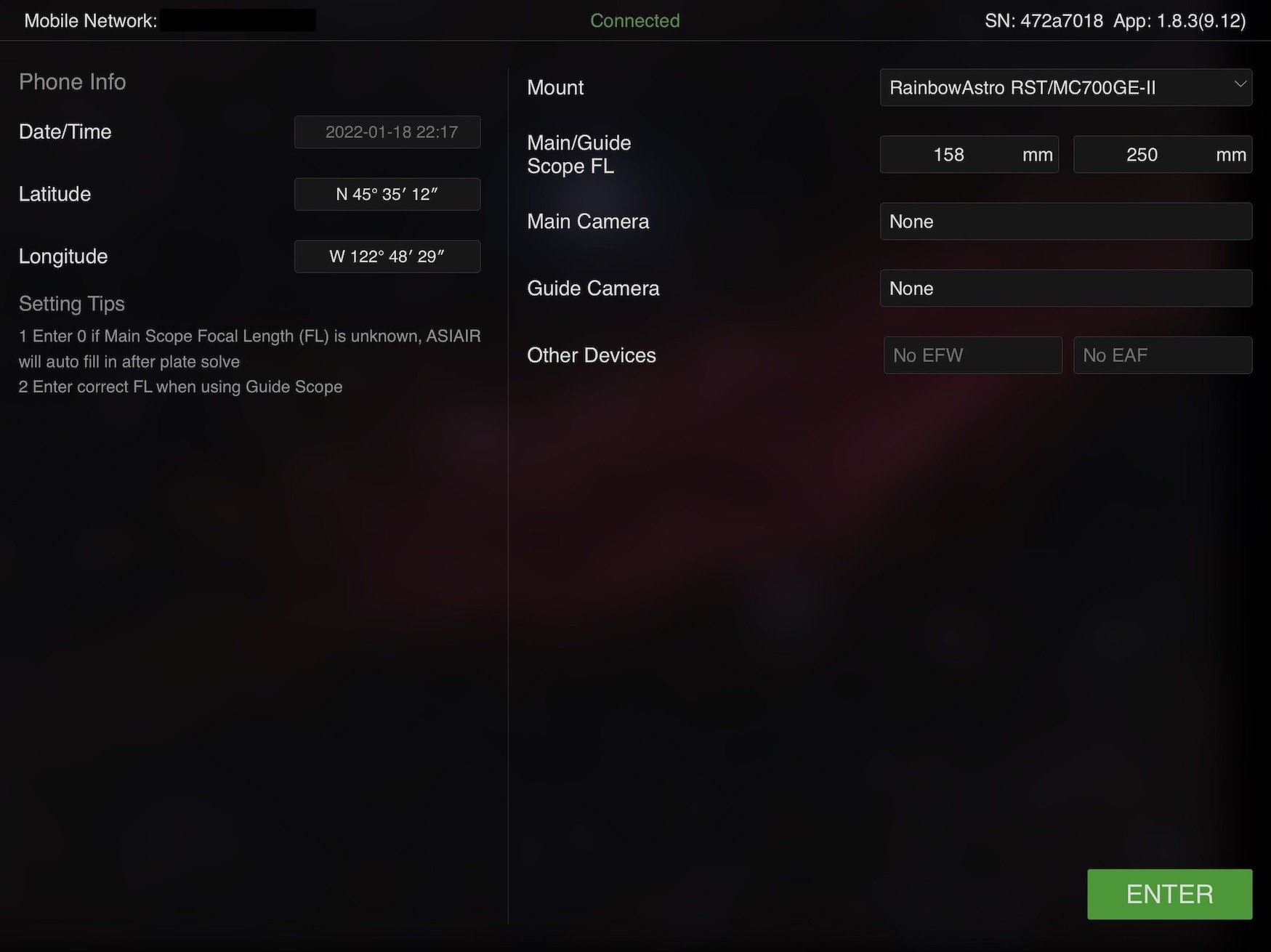
On the left, under Latitude and Longitude, do you have the correct numbers?
If not, ASIAIR is not able to get the Location information from your tablet. You need to get that fixed (give the ASIAIR app permission to access Location information, etc). If your tablet has no GPS capability, you may have to enter those numbers manually.
If that window shows your correct coordinates, or you had just corrected it manually, tap Enter button at bottom right, and select Mount Settings. You should see something like this:
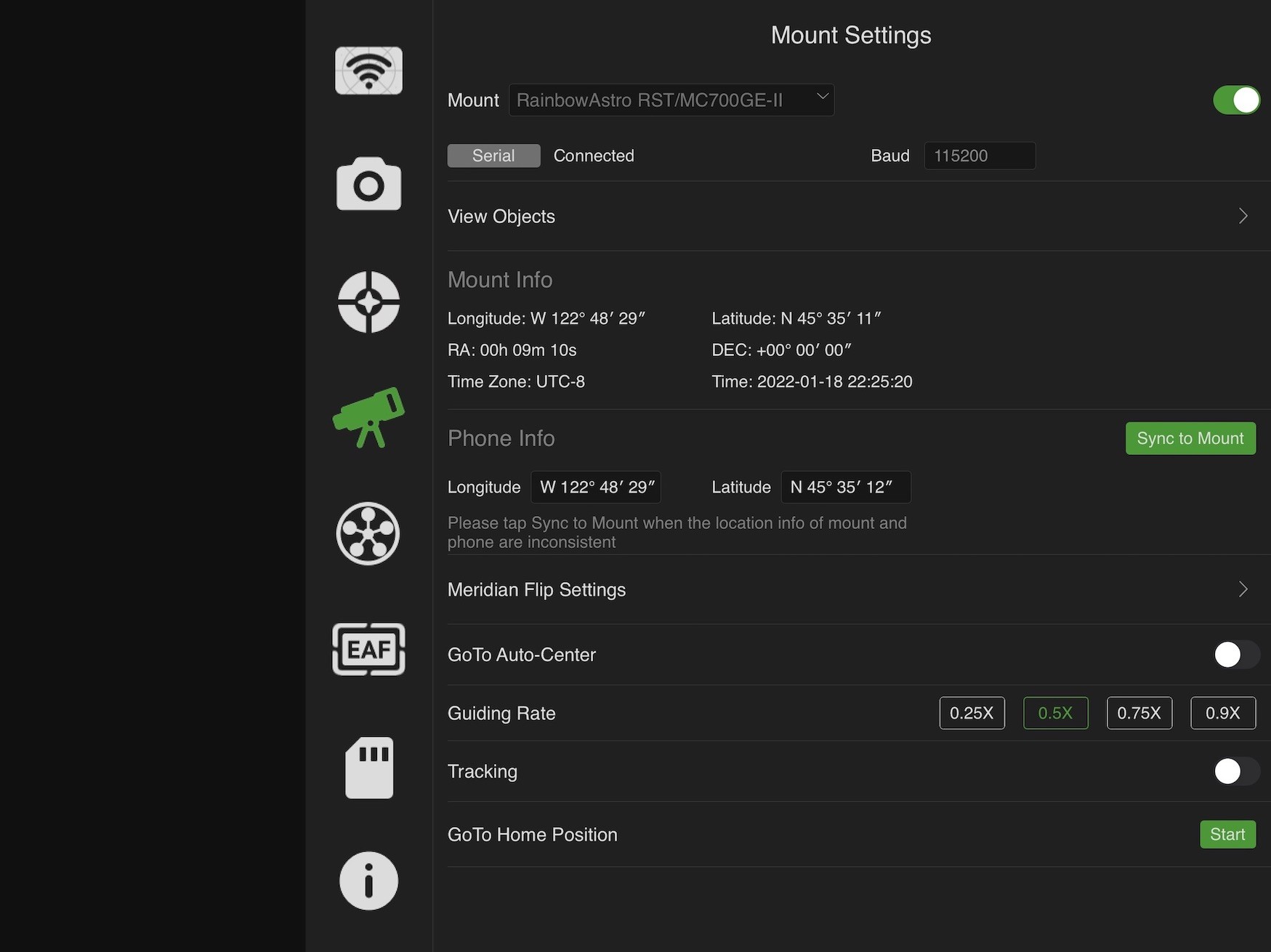
Check the Latitude and Longitude under Mount Info, and compare to the Latitude and Longitude under Phone Info. Are they the same? (They could differ by one or two arc seconds due to rounding errors.)
If the Phone Info is correct, but the Mount info is incorrect, tap on the green "Sync to Mount" button.
Do they now agree?
If they still don't agree to within an arc second or two, ASIAIR could not communicate correctly with your mount (ASIAIR is full of bugs like this). Report it to ZWO and wait for it to be fixed. But don't hold your breath -- some Mount bugs in ASIAIR remained unfixed after two years --just move on to StellarMate, INDIGO Sky or N.I.N.A..
If they now agree, go to your hand controller and bring up the Latitude and Longitude values to confirm that it too has the correct Latitude and Longitude.
Always be sure to disable the GPS on your mount if it has one. That will often confuse ASIAIR. Some mounts use positive or negative signs that are different from convention. They are usually documented in the mount protocols, but I have found that ZWO developers often do not follow documentation. I suspect that there is just too much copy-and-paste programming going on.
Chen