I just downloaded the original v1.4 ASIAIR firmware from the Google drive and uncompressed it to an IMG file.
Then used ApplePi Baker to burn a 32GB Samsung microSD card.
Booted fine (even has the extra loud beep from the v1.4 days.)
Upon connection to my iPad, the v1.6.2 ASIAIR app tells me that there is new firmware (8.11) while the firmware on the microSD card is the original 4.35 that was issued for the Raspberry Pi 4 version of the ASIAIR. The serial number on the upper right corner of the ASIAIR screen is correct.
After telling the ASIAIR app to go ahead and update the firmware, it eventually rebooted (with a softer beep), and a Completed button at the bottom of the screen.
Once I did that, I see this screen to Re-authorize (since the microSD card has not yet been blessed).
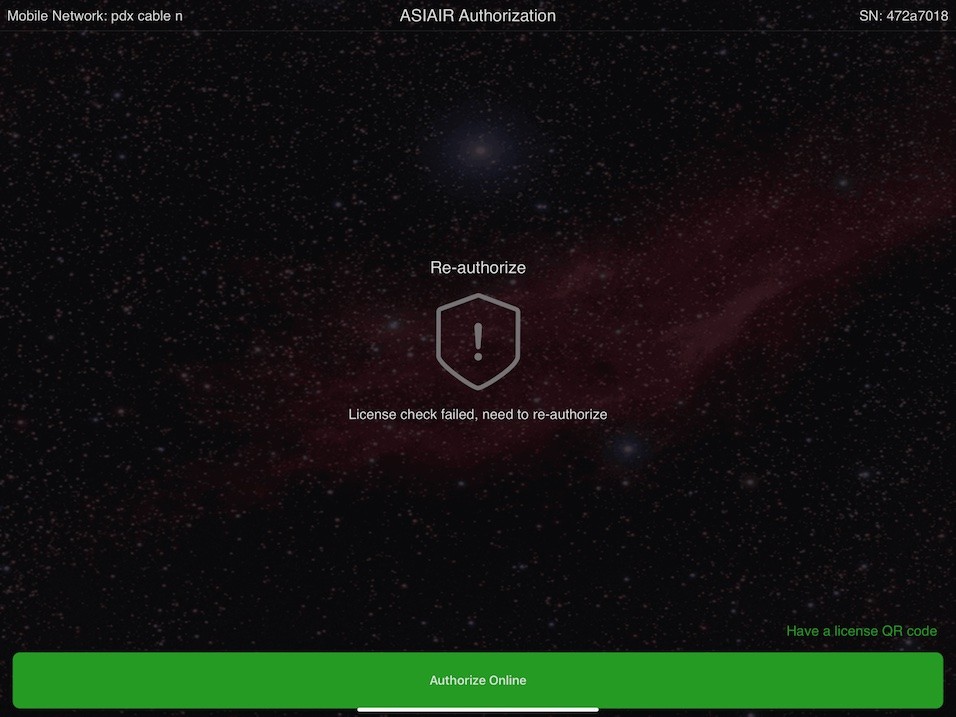
I then clicked on the Authorize Online button (bottom of screen). It auto authorized at that point, and shows this next screen. There was no need to go through a QR code, unless you had on the first screen asked it to authorize offline ("Have a license QR code" at bottom right of screen)..
At the same time, ASIAIR also saved the QR code to the iPadOS's Photos album so you can authorize offline in the future. (Be sure to give the ASIAIR app to access your Photos album.)
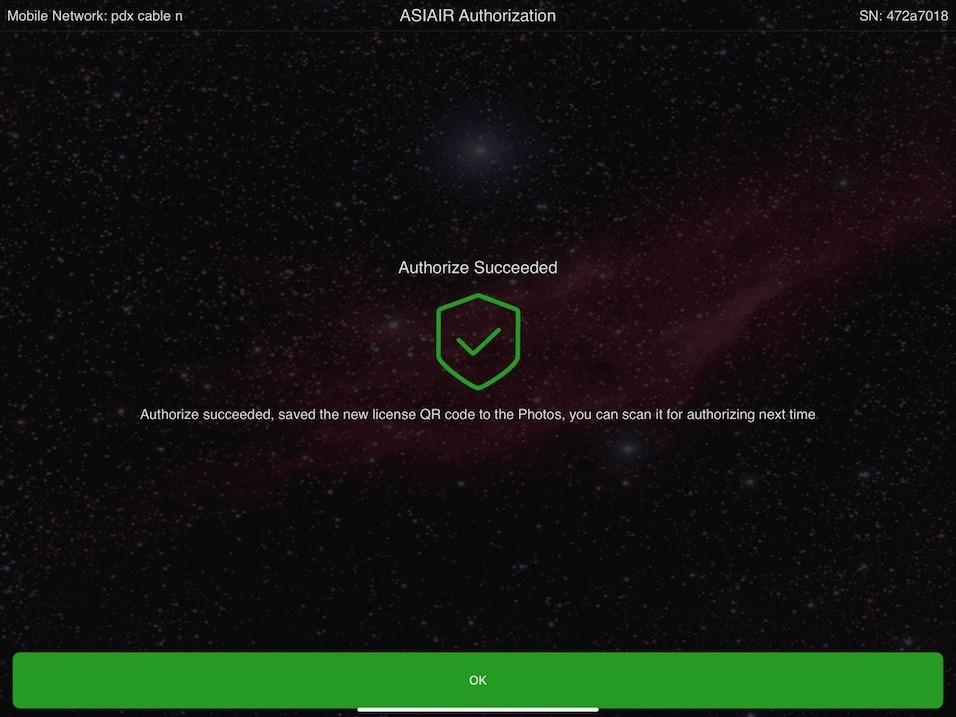
Tapping "OK" at the bottom of the screen got me into the initial setup window (mount, cameras, EFW, EAF selections).
Tapping on Enter in the initial window gave me the normal ASIAIR window.
Chen