ASIStudio 1.6.3 on Linux (Kubuntu 22.04)
Hi. First of all, Thank You for porting ASIStudio to Linux.
I downloaded and installed ASIStudio 1.6.3 on Kubuntu 22.04. The applications (ASILive, ASICap, ASIImg) launch and are able to connect to the cameras, however they do not detect or connect to the EAF (focuser) or EFW. The EFW and EAF selection boxes appear blank. Both the EFW and EAF are connected to the computer. KStars/EKOS (installed on the same computer) detects and connects to all of the devices just fine, so I don't think it's a connectivity issue.
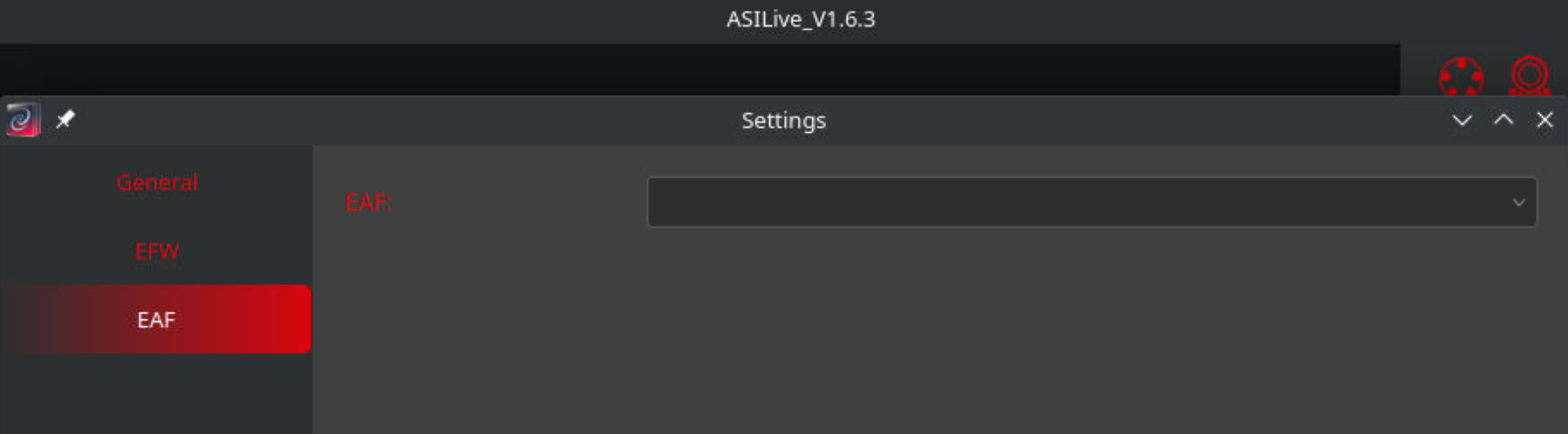
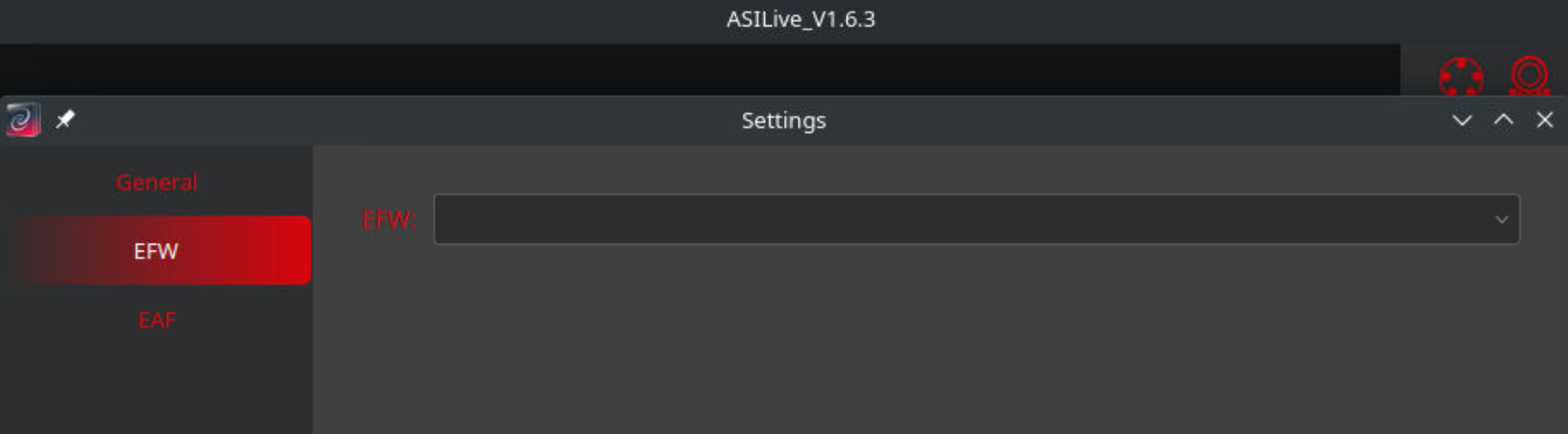
Thanks,
Peter