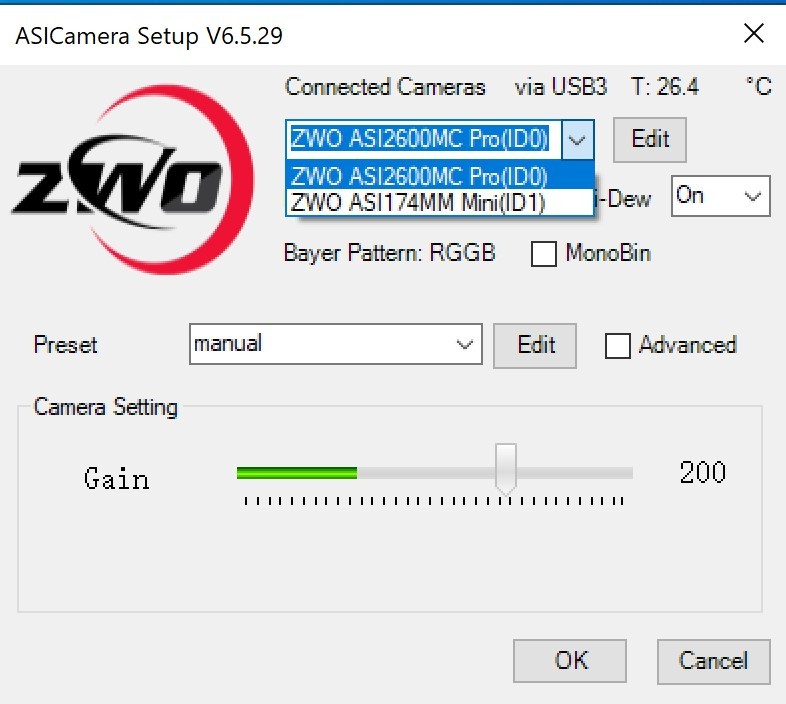Using ZWO Drivers 3.22, ASCOM Drivers 6.5.29 and ASCOM Platform 6.6.2 on Windows 10 x64. If I connect both the ASI2600MM and ASI174MM to my laptop the ASI2600MM disappears from the list of cameras in ASCOM the ASI174MM appears twice. Also, only the 174 is available in the ASIStudio apps. I am unable to connect at all to the ASI2600MM unless I unplug the 174MM. If I look at the device manager in Windows 10 x64 both cameras are connected with no issues reported (i.e. unknown device etc). I suspect it may be an issue with the ZWO driver since (I'm assuming) the ZWO ASCOM driver probably just calls the native drivers? If I were to guess, it seems the 2600MM and 174MM appear as the same device to the driver.
If I swap out the ASI174MM for my ASI178MC then I can see both the 2600 and the 178 in the ASCOM device lists as well as the ZWO applications. Same if I attach my ASI2600MC and ASI174MM, they both work normally.
I do not see this issue at all with INDI on the Mac or in the ASIAir. Both are visible and function just fine. So I don't believe this is a hardware issue with the camera (but can't rule it out). I've swapped out the cables and tried different Windows installations and all are the same.
Has anyone else with this combination experienced this?
Here are some examples:
This is with the 2600MM and 174MM. Notice the 2600MM is missing and the 174MM shows up twice in ASCOM. If I look in the Windows device tree, both devices are listed (2600,174) and Windows drivers are active.
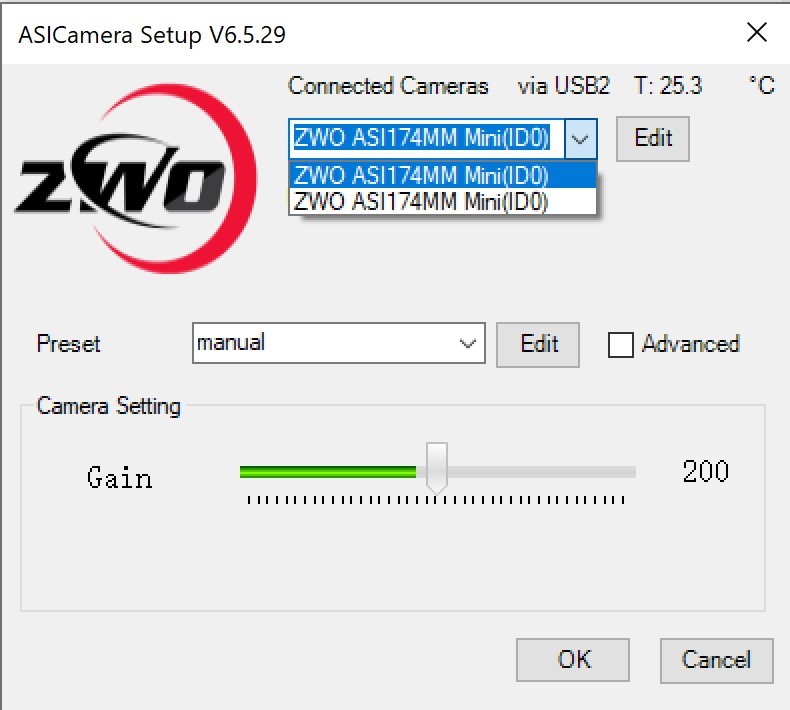
No issue with the 2600MM and the 178MC. However I notice that the camera is reported connected via USB2 when it should be USB3. Perhaps this is a clue?
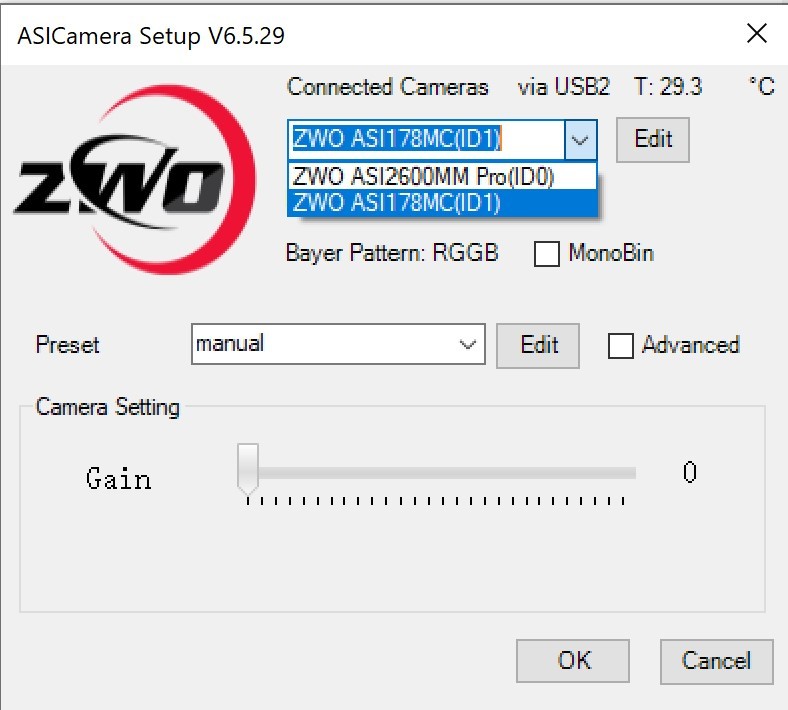
Same with the 2600MC and the 174MM, it is functioning normally.