After a 1st session with a given framing, I want to go back to the very same framing (including camera rotation angle) on following sessions. ASIAir should support this, as is demonstrated e.g. here: https://www.youtube.com/watch?v=UmhYX400tlY
When I follow the same steps though, this menu never shows up on my screen:
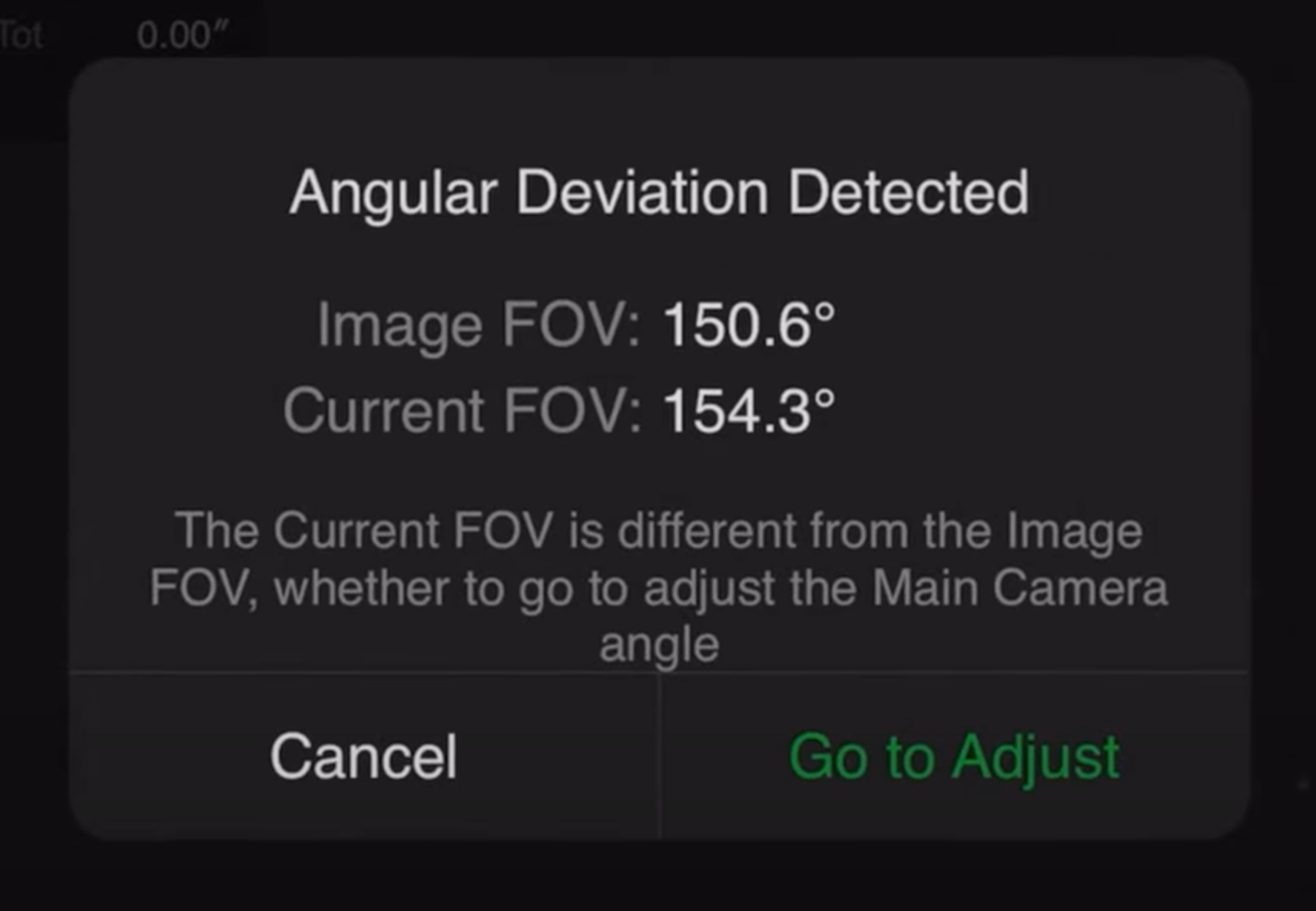
To be clear, I am in Preview mode, go to image management, go into autorun folder to pick an image from an earlier session, GoTo. The mount slews and centers, but skips the point 'Angular Deviation Detection'. I have tried a ton of things, like going from different menus, doing extreme camera rotation to force the unit to detect the wrong angle, but all to no avail. My only work around is to frame the target manually in sky atlas, trying to eyeball-match the previous framing as well as possible. Then I use the 'frame' menu to utilize the rotation assist and that works, but it is still very unprecise and I lose more at the edges than I want.
This problem was posted by another user in an older thread here:
https://bbs.zwoastro.com/d/15898-asiair-v21-has-been-released/126
but there was no real follow-up. So I am wondering if this is a Firmware related issue or I am doing something wrong?
Using ASIAir 2.1.4 11.06