If you want to have exact coordinates for certain objects in JNow, I guess you can do that using SIMBAD,
1) go to http://simbad.cds.unistra.fr/simbad/
2) click on "output options"
3) you can change one of the coordinate configurations line (say, Coordinates 3) like shown in the screenshot:
4) Click on "SAVE" to save this setting in a cookie I guess.
Now you can search you object her: https://simbad.cds.unistra.fr/simbad/sim-fid
E,g. enter "T CrB" and you will get coordinates like shown in the second screenshot:
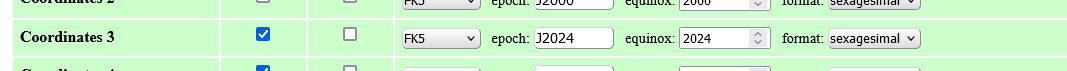
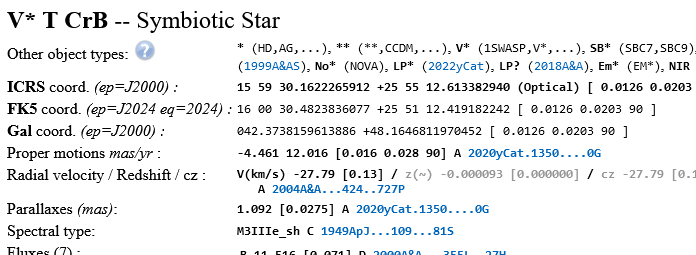
The line with "J2024" in it tells you the coordinates that should work with Seestar. As you can see the difference is not very
significant, Just for the dedantic among us..