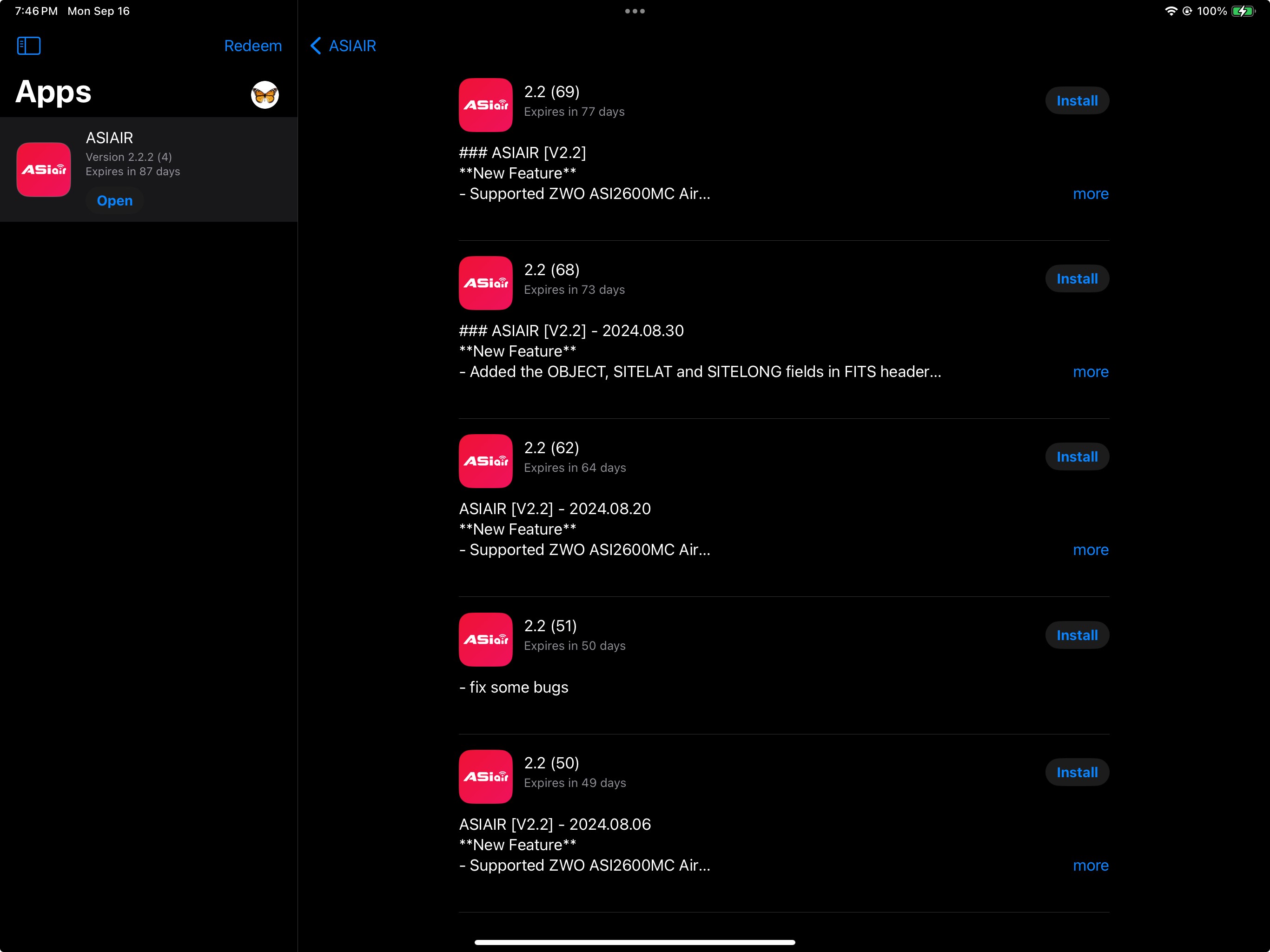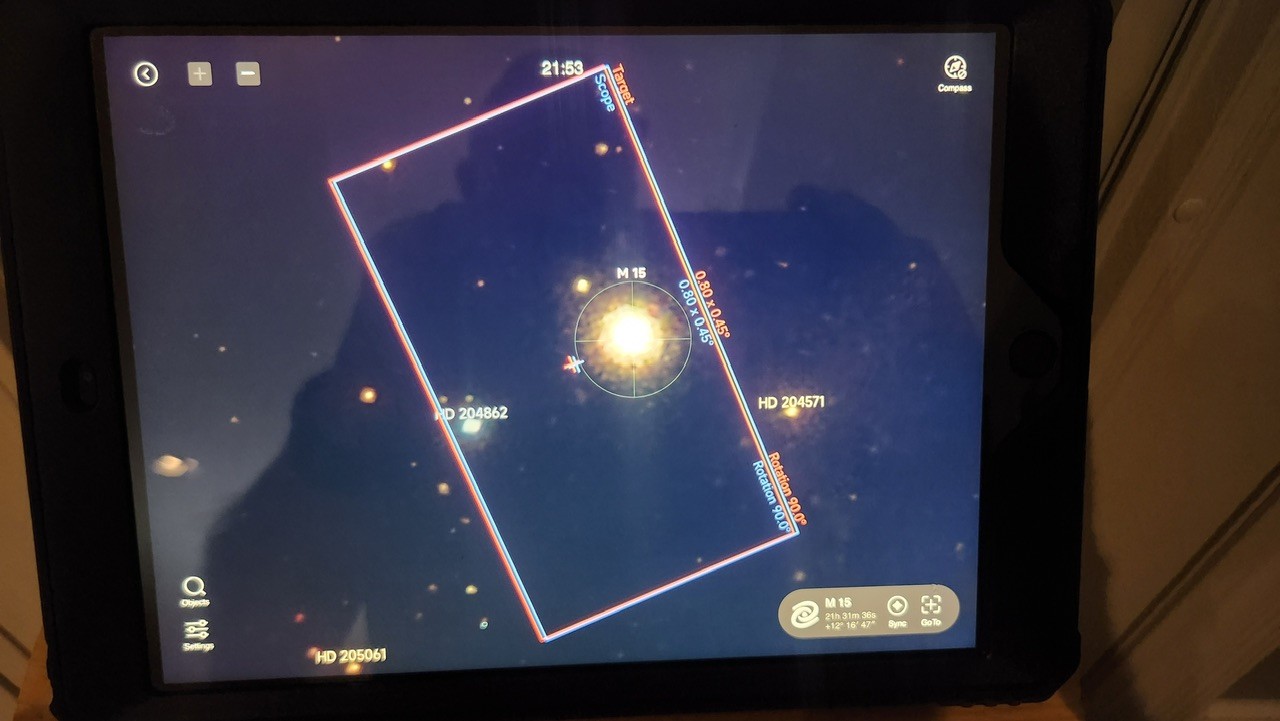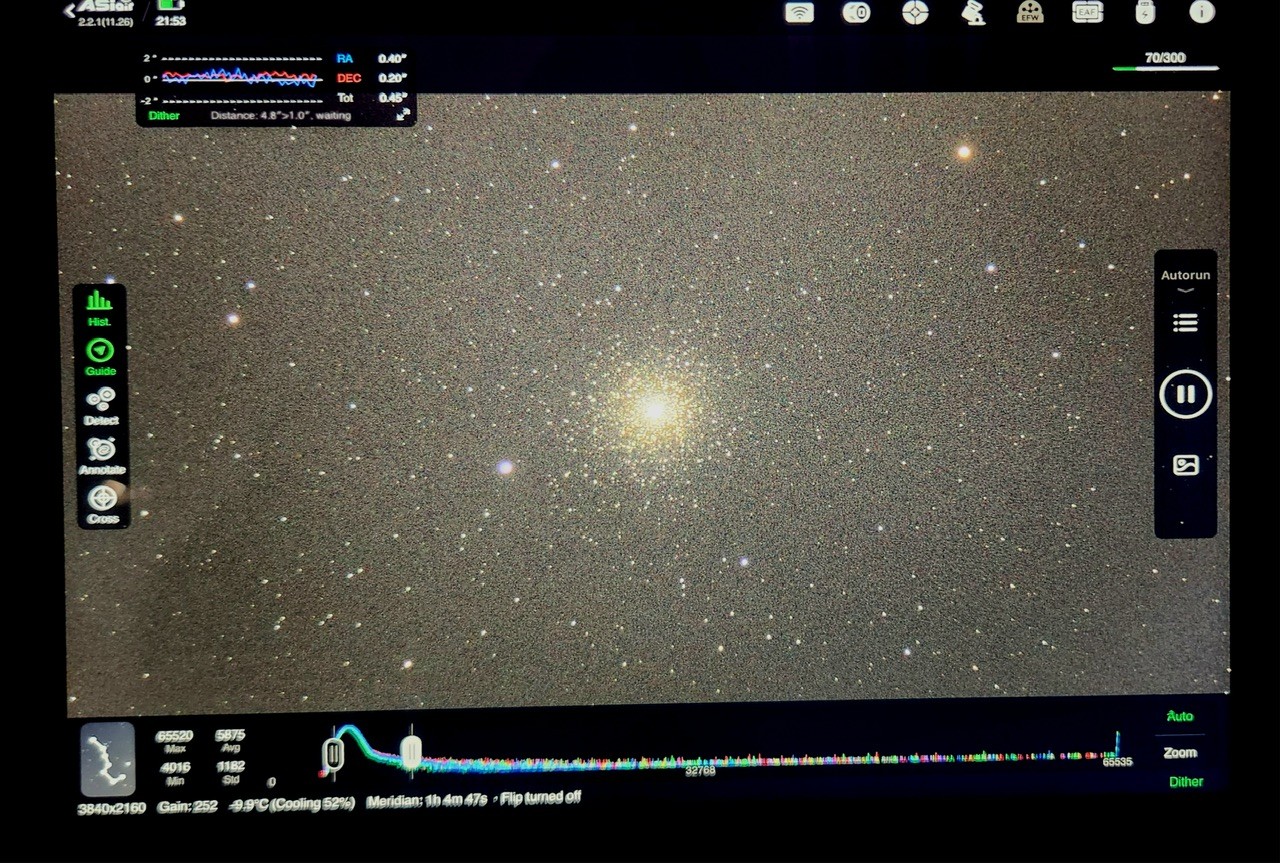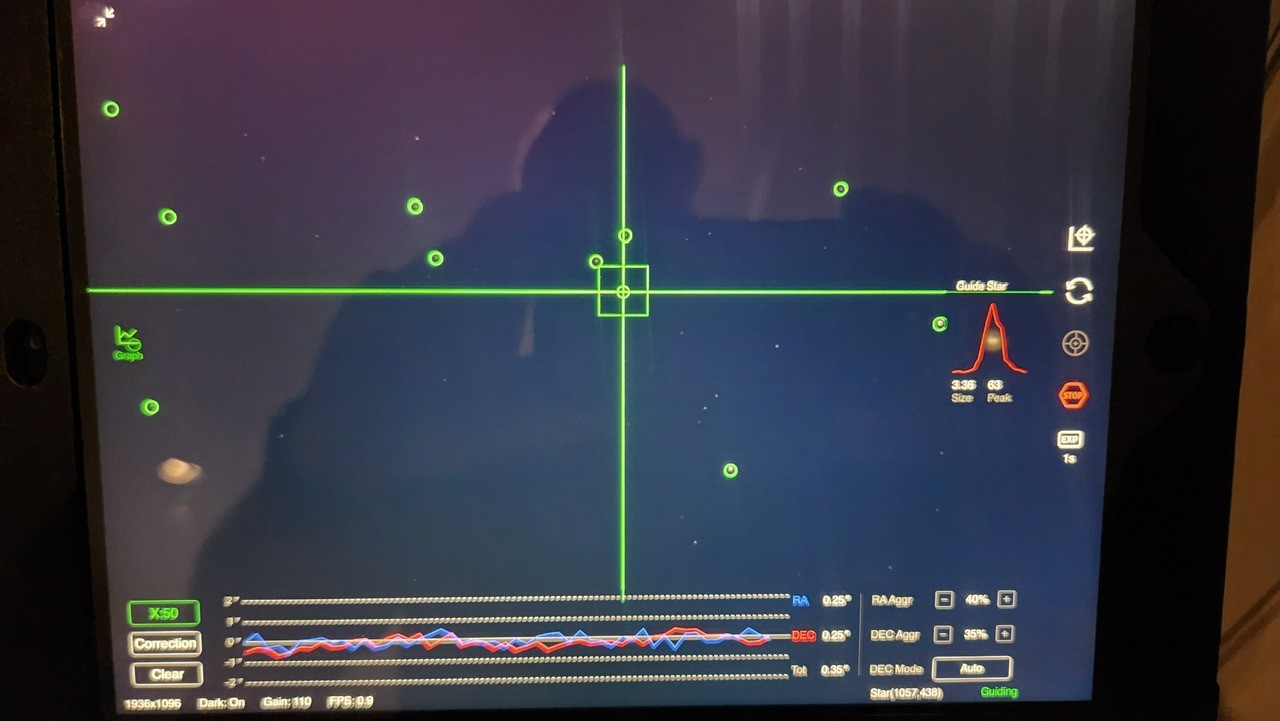Kevin_A What happened to my goto staying on target?
Pretty sure it is a Dither bug -- a dither that is applied as a random walk to the most recent x,y position, rather than a random vector that is applied to some original x,y position. I wonder if this bug is introduced because they are starting to plan allowing dither without autoguiding that people have been asking for.
ASIAIR allows up to a crazy Dither distance of 30(!!), which after just 20 dithers with this bug, can lead up to 600 pixels of movement from the original plate center.
Until ZWO fixes the bug, and you don't have much cropping FOV to spare, choose the smallest dither distance in Dither settings in the Guiding Advanced Settings that the camera can tolerate. 1 pixel if monochrome camera, 2 for Bayer camera.
Chen