I’m having problems guiding - I’m using an ASIair plus and a ZWO 2600 MC duo and I’ve been getting star trails while guiding. When I stop guiding, I get round stars. I can’t work out what’s happening. I’m entering the same focal length for the telescope (616mm) for the guide scope as it’s the duo set up.
The guide screen shows the stars gradually drifting away from the target .
I can’t work out what’s happening. Might it be something to do with calibration, which I thought I was doing correctly, but maybe not. It seems as if it’s not guiding in RA . The guide screen sometimes shows only a red line for dec guiding and the blue RA is absent.
I’m sure I’m making a basic mistake. I’m not an experienced ASIair user and not good with IT. If any of you knowledgeable ASIAIR users out there can help me figure out what I’m doing wrong, I would be very grateful.
l’ve tried to attach screenshots which would be more helpful than my description, not sure if that’s working though.
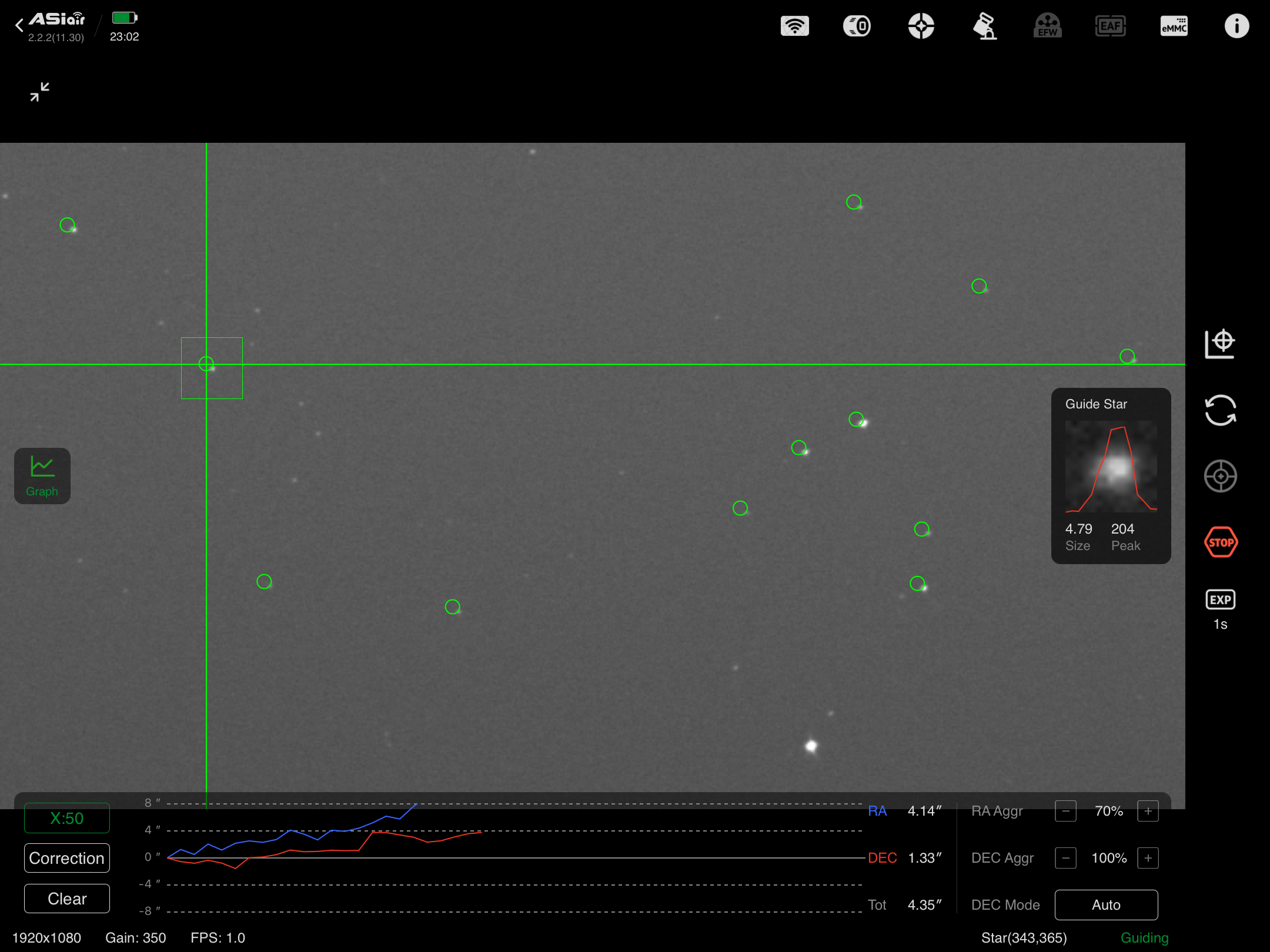
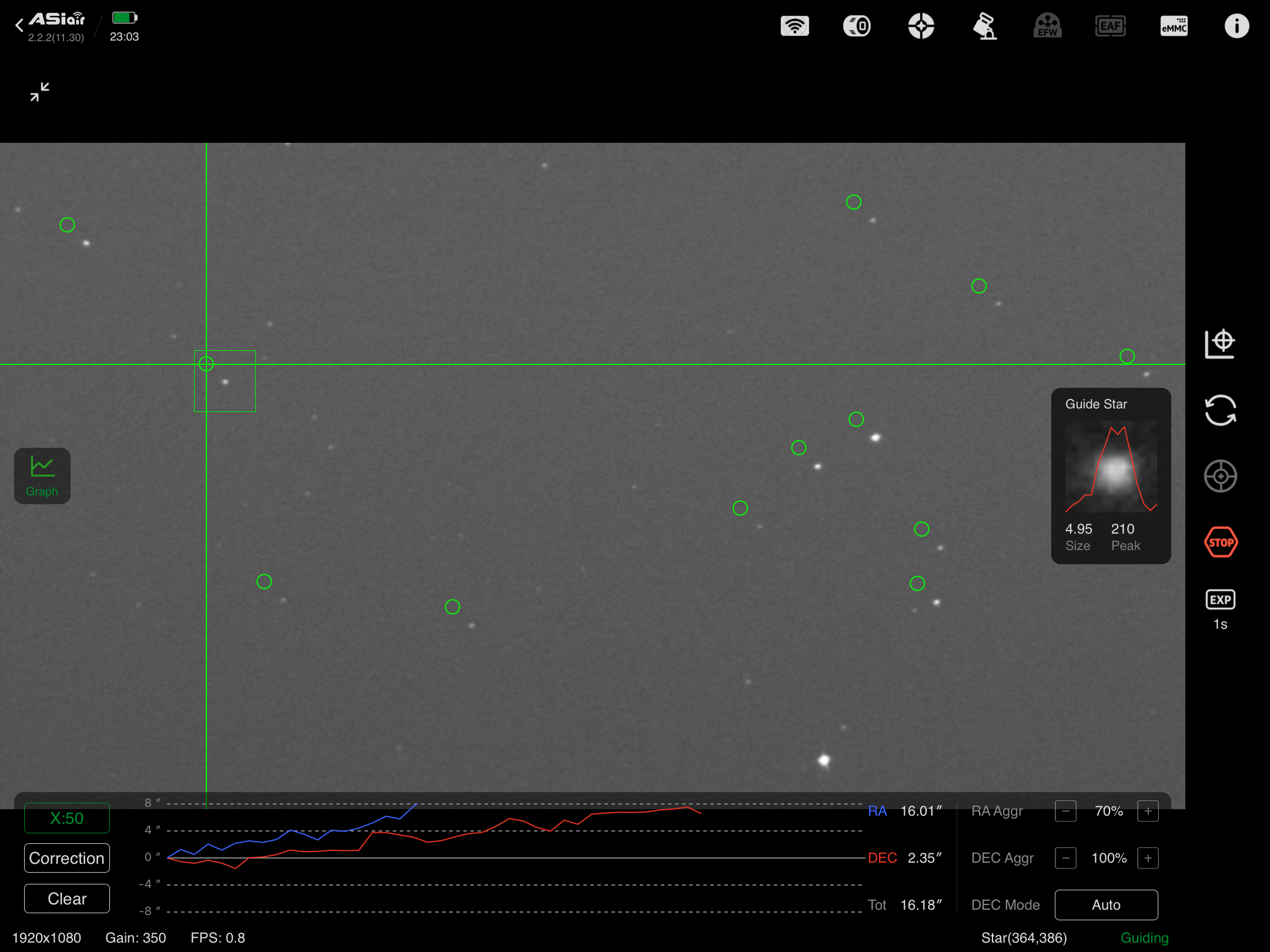
Thanks in advance
John