Hello Seestar Team!
First off, THANK YOU for the highly anticipated release of EQ mode! I have been anxiously awaiting it and was able to test it out first time last night and it worked like a champ! In over three hours of imaging at 30sec exposures I think I have maybe 5-10 rejected images! AMAZING!
I do have one question and possibly a suggestion if this isn’t already a thing. Maybe I am just missing something. In planning mode there doesn’t seem to be a way to get the target framing box set to EQ mode which makes pre planning an EQ session for later tonight almost impossible.
I currently have my Seestar powered off and charging and it being daylight I couldn’t correctly polar align it anyway. I noticed last night that when imaging in EQ mode and searching around the skyatlas for targets, the app correctly displayed the reference target framing box as rotating around the celestial pole. That said, I would like to make a plan for later tonight. The issue is in the planning feature, even if you set the grid to EQ, the “Target” rectangle remains in same orientation as if you were trying to plan an Alt/Az session and does not rotate around the celestial pole as it would, should, and did during EQ imaging. (See attached photo of me trying to pre plan an EQ session using the Pleiades as an example)
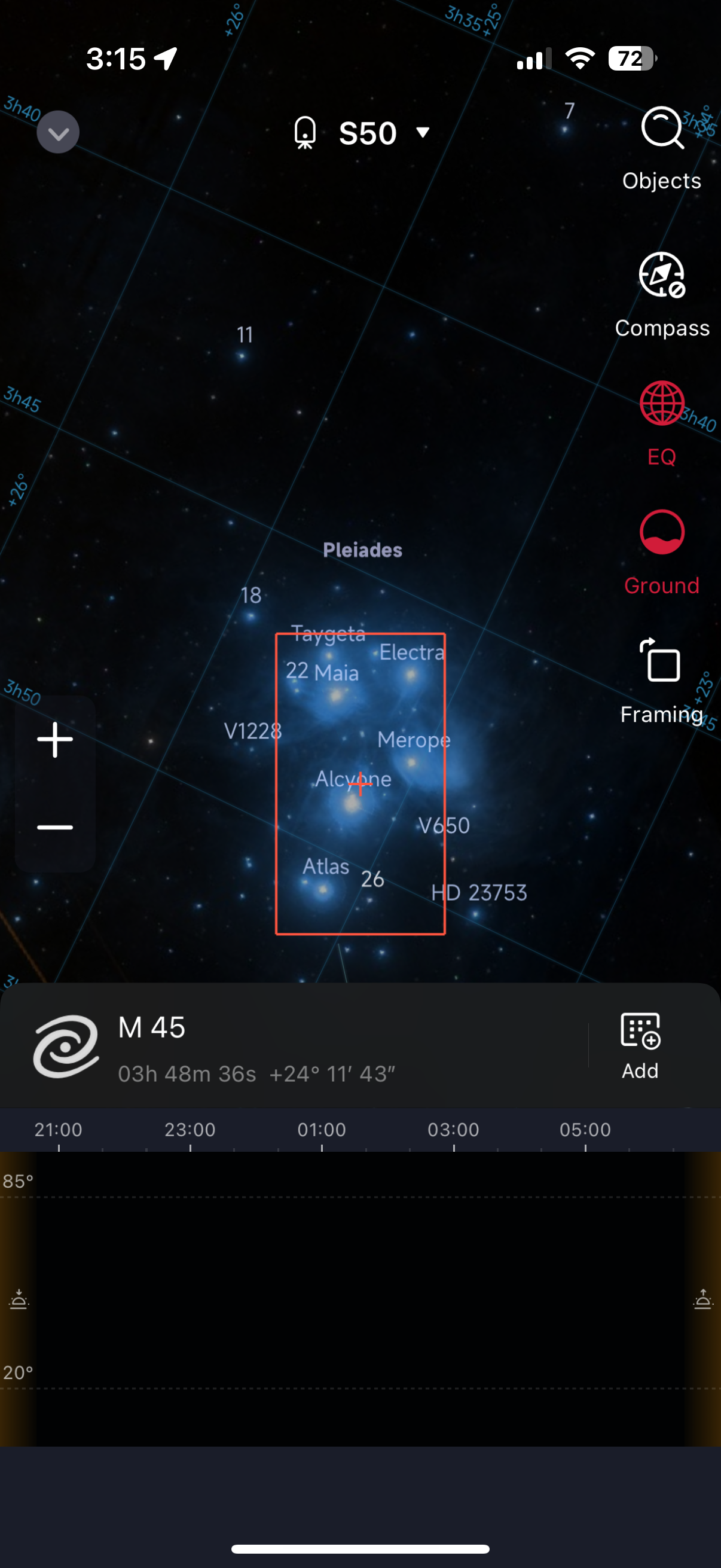
I can sort of try and rotate the target framing box to match the grid lines manually using the framing tool, however this is going to be very inaccurate and I would have to redo it for every target I try to add to the plan.

Again this makes planning an EQ session in advance basically impossible. Please correct me if I am wrong but it seems it would be a doable software function to have the “Target” framing box on the skyatlas rotate around the celestial pole when the grid is selected for “EQ” mode so that proper pre planning can be done for EQ sessions.
Other than this so far I have I had no issues setting up EQ mode last night and the imaging session went spectacularly well! Your team has done a great job!!! And the in app instructions and onscreen guidance to get proper alignment is brilliantly done and couldn’t be easier. Took less than five minutes to get up and running last night. Other than the planning mode function discussed above I couldn’t be more pleased at a first go of trying things and can’t wait to get back out there. CLEAR SKYS and thanks again ZWO Seestar Team!