Hello,
I’m having consistent problems trying to use Station Mode on my Seestar S50 (firmware 5.50).
I would like to confirm with ZWO and other users if this feature should work as I imagine — that is, the Seestar connects to my home Wi-Fi (2.4 GHz) and then the app can reach it over the local LAN without connecting directly to the S50_xxxxxx network.
Here is my current situation:
- Router: ZTE H6645P V2 (2.4 GHz + 5 GHz, no mesh, no isolation enabled)
- SSID: “YngvarrWiFi_24GHz” (2.4 GHz only)
- Seestar firmware: 5.50
- Phone: Android (Seestar app latest version)
Steps and results:
- I can see the 2.4 GHz networks in the Station Mode menu.
- I select my home Wi-Fi and enter the correct password.
- The app shows an IP address assigned by DHCP (for example 10.0.0.172).
However, I cannot ping the Seestar from any device on the same LAN, and the app always shows the classic connection page (see attached screenshots).
If I try to re-configure Station Mode, I now get “network connect fail”.
I already tried:
- Reset Wi-Fi and re-set Station Mode from scratch
- Renamed SSID to simple characters, no spaces or special symbols
- Fixed 2.4 GHz channel (not 12/13)
- Disabled band steering and isolation
- Tested with very strong signal (Seestar near router)
Same result every time.
Can anyone confirm:
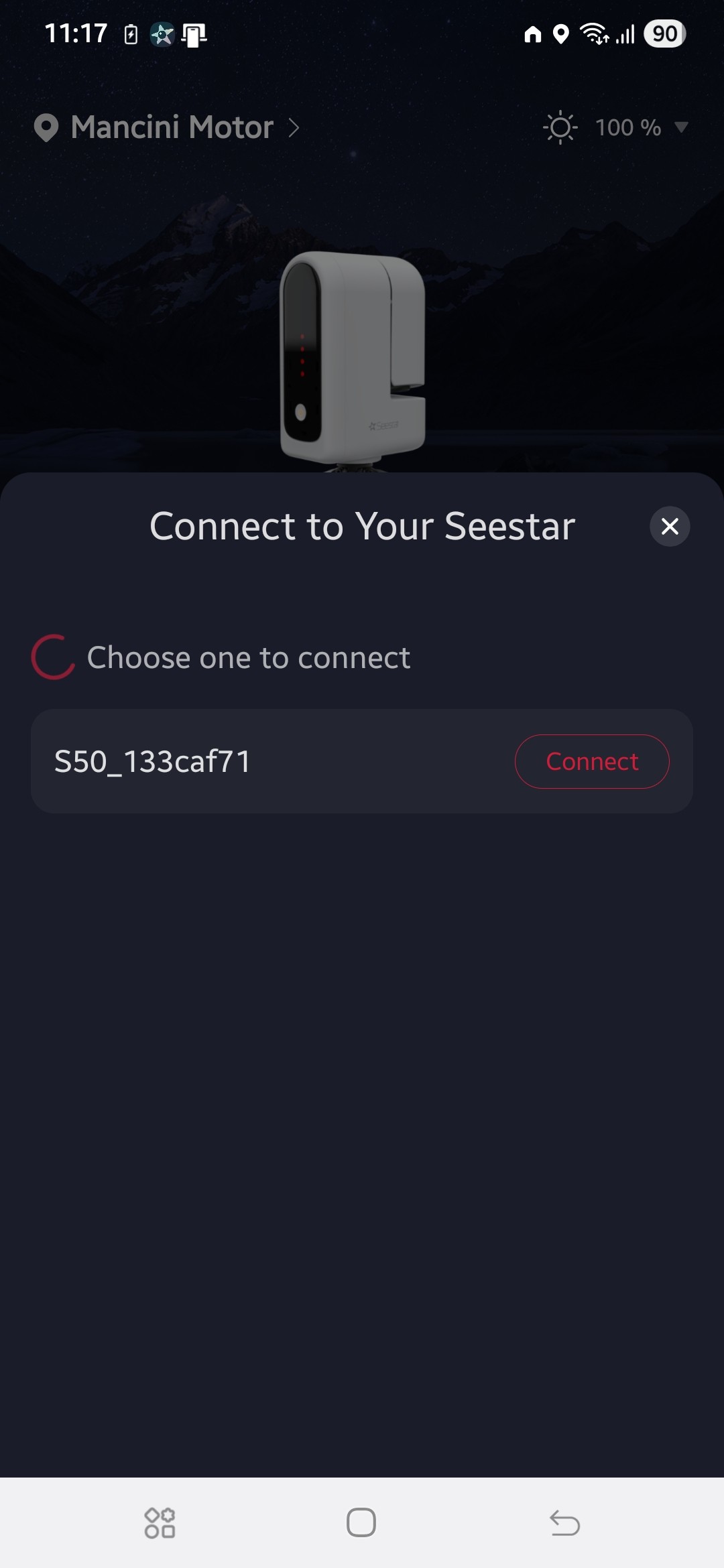
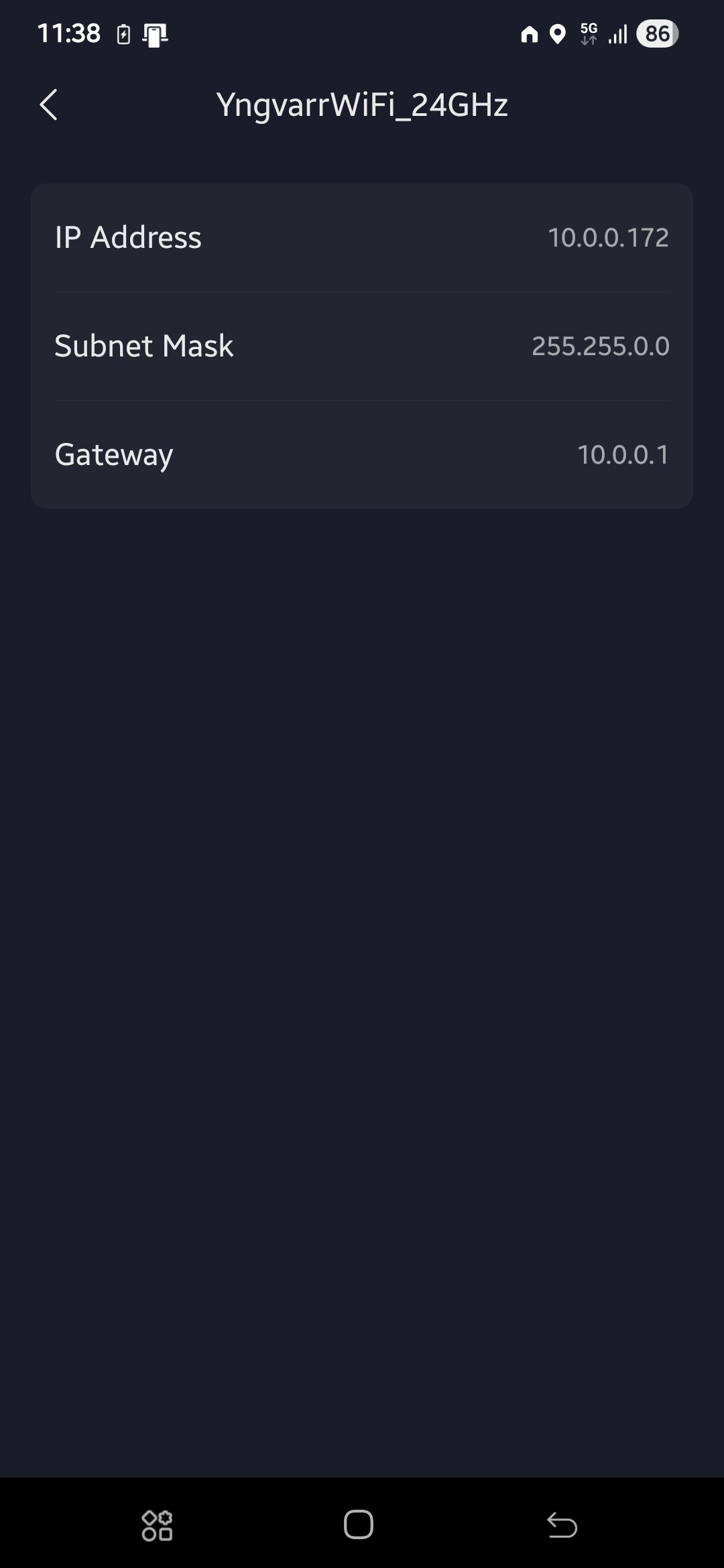
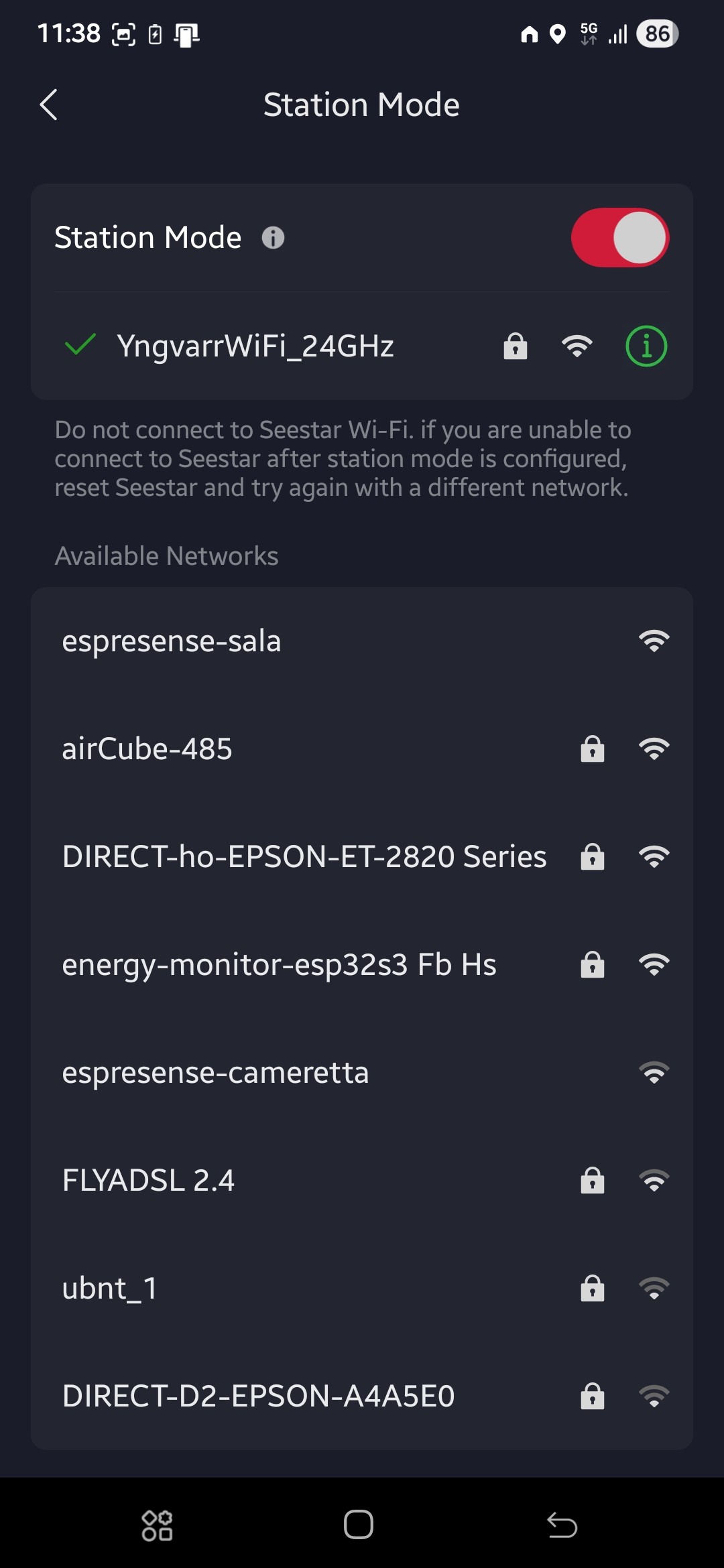
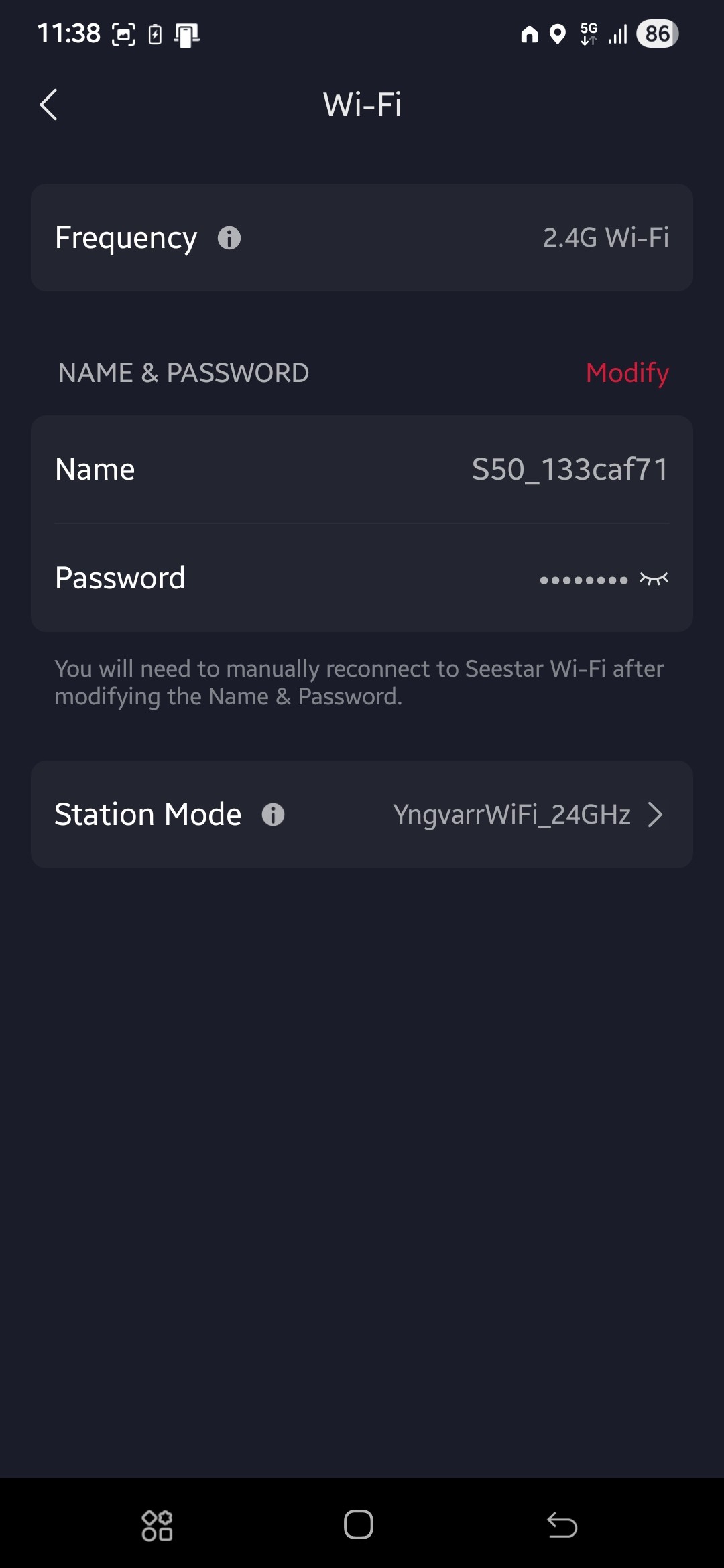
Thank you for your help!