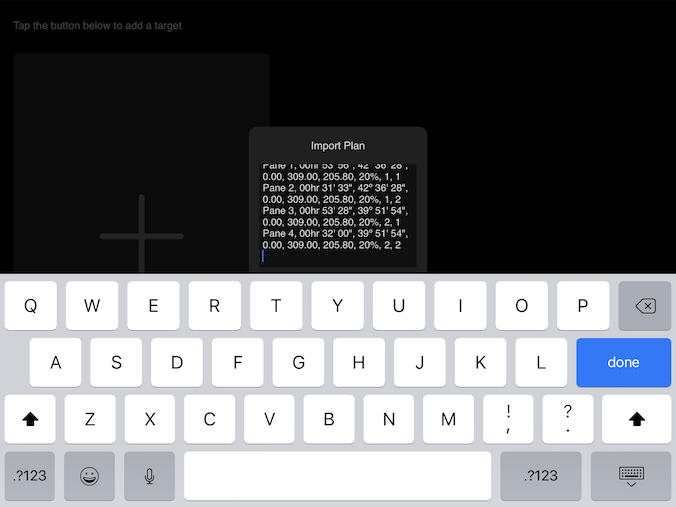Here some screenshots to help you:
In telescopius create your mosaic and click the Copy CSV button:
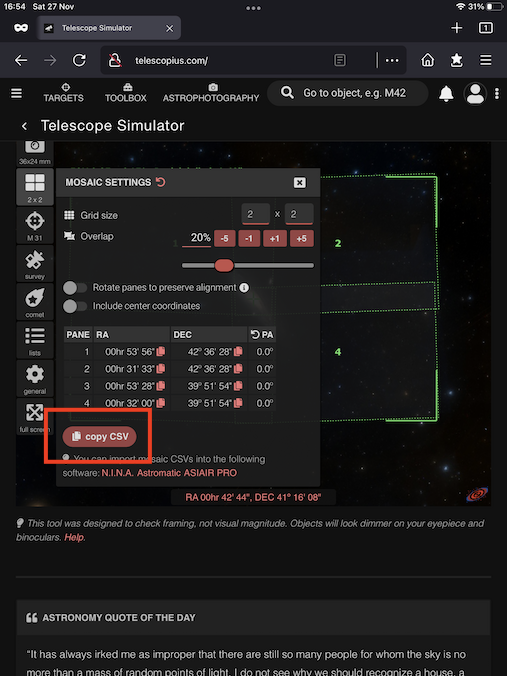
You'll get a confirmation that the contents have been copied.
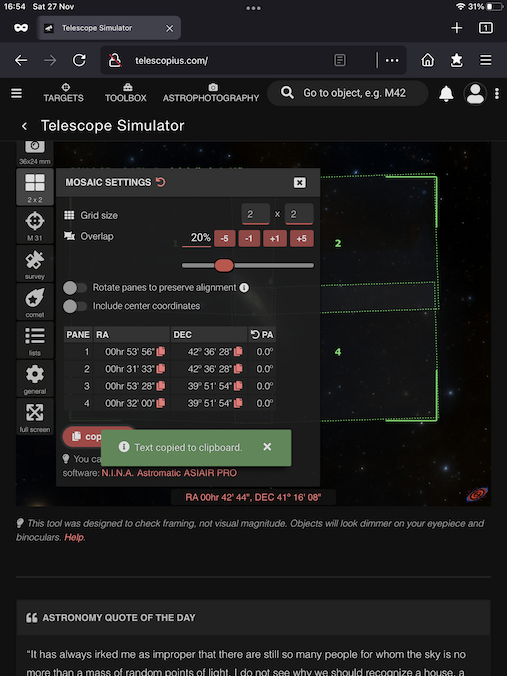
Next go to the Plan mode of ASIAir and click Add.
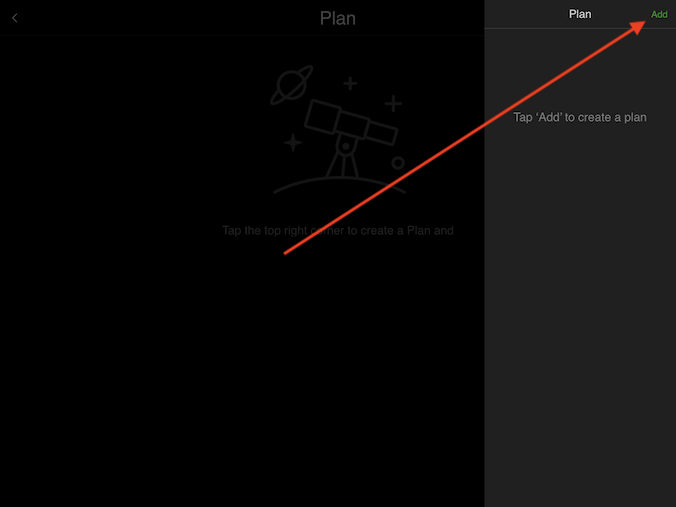
In the next screen click the Import button.
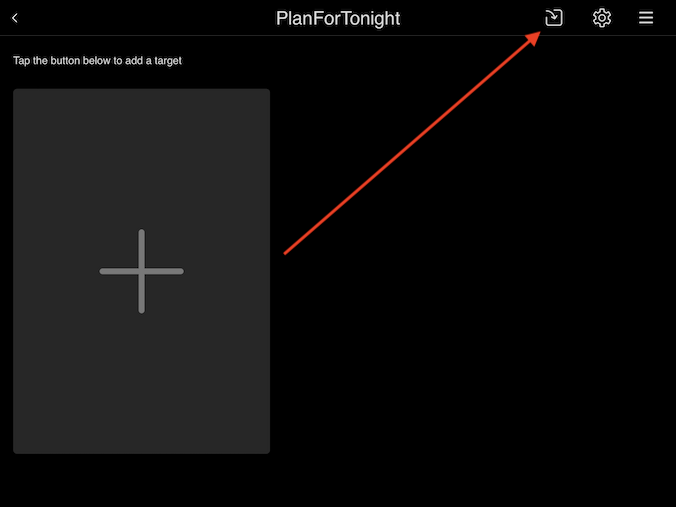
In the popup paste the contents of the clipboard.
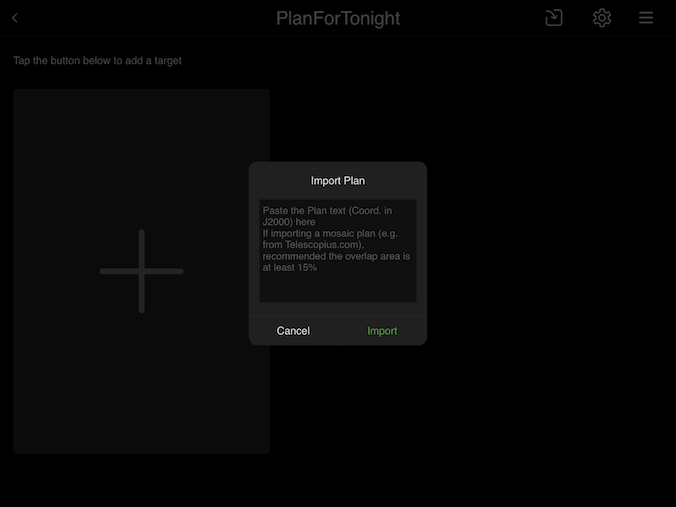
In my case, where I am using an iPad, I need to tap the edit region twice so the Paste button pops up.
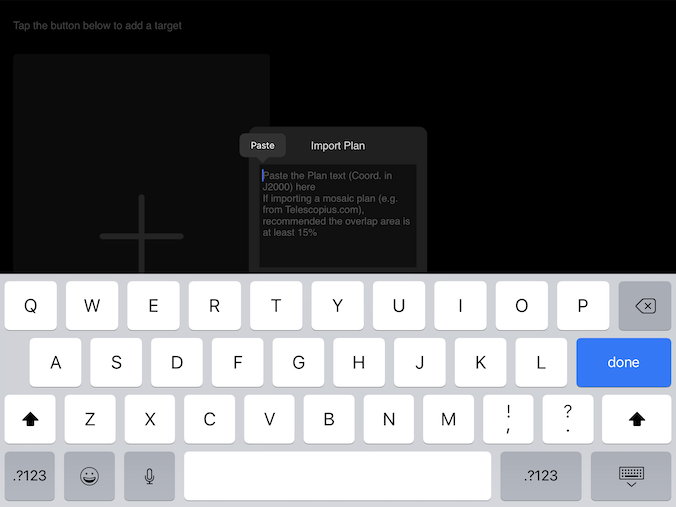
Then simply paste and click done.