OK, try this (for now you can just do everthing indoors, with the ASIAIR near to your router).
Connect the RJ-45 port to your router's LAN port with an Ethernet cable.
Go to your router administraction web page, and check for all the devices that are connected to the router. The router should be able to see a device called "ASIAIR," together with an IP address that looks perhaps like "192.168.1.123".. Note that address down.
(If you can, at this point, also reserve that IP address exclusively for use by ASIAIR's LAN port. The instructions should be in your router's manual. This should avoid any disconnect that is cause by the DHCP lease time expiring and be reconnected to a diffent IP address; which I what suspect is happening to you when you are not directly connected through Ethernet -- that is why I suggecst using the Ethernet route first. DHCP lease time for most routers can be user configured -- again, check your router's manual; set it to 24 hours if you can.)
Connect your tablet to your router's WiFi SSID.
When you try to connect the ASIAIR app to the ASIAIR device, you might see a little window like this:
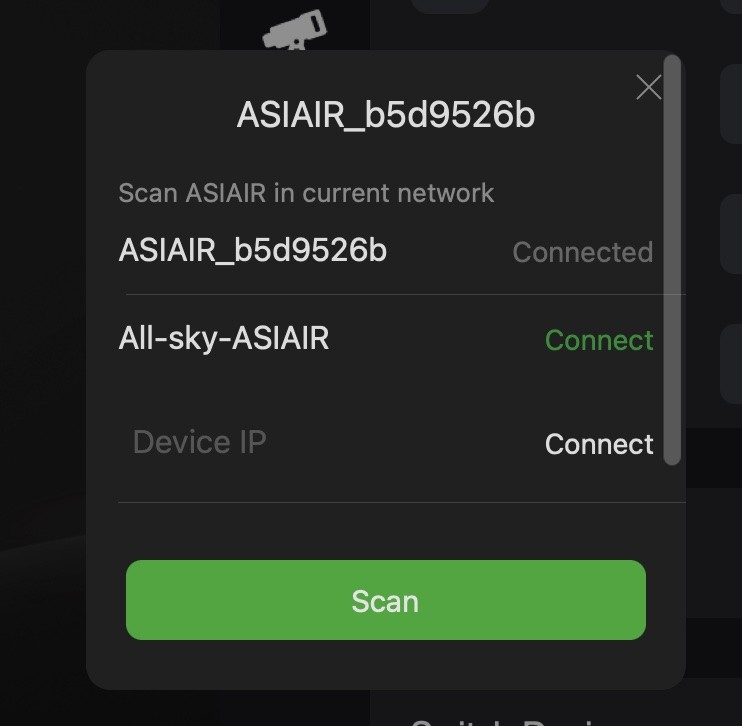
In the above case, ASIAIR app found two ASIAIR devices. But you may not see any. In that case, see the third item in the screen capture above with the grayed out Device IP?
Tap on Device IP and enter that IP address that you had obtained earlier from your router. Then tap connect, the app should now connect to your ASIAIR device.
If the above works with a wired Ethernet connection, you can repeat the process with your ASIAIR in Station Mode. The IP address that your router leases to the ASIAIR device will be a different one. Note that down, and in this case, be sure to reserve that station mode IP address exclusively for your ASIAIR. And, if you are not directly Ethernet wired, make sure the DHCP lease time is longer than you will be using ASIAIR.
If you are trying to connect directly to ASIAIR hotspot through WiFi using an iOS (or iPadOS) device, be sure to turn off the Private Wi-Fi Address and Limit IP Address Tracking for ASIAIR's SSID. If you want to use the ASIAIR hotspot, it is also advisible to turn Auto-Join for all of your other hosts (like your main router) off.
Chen