joshlopez1588 I don’t see where I can change the iso other than what is already set on the camera. When I try to take a picture in bulb mode it says exposure error.
ISO is right under the camera selection:
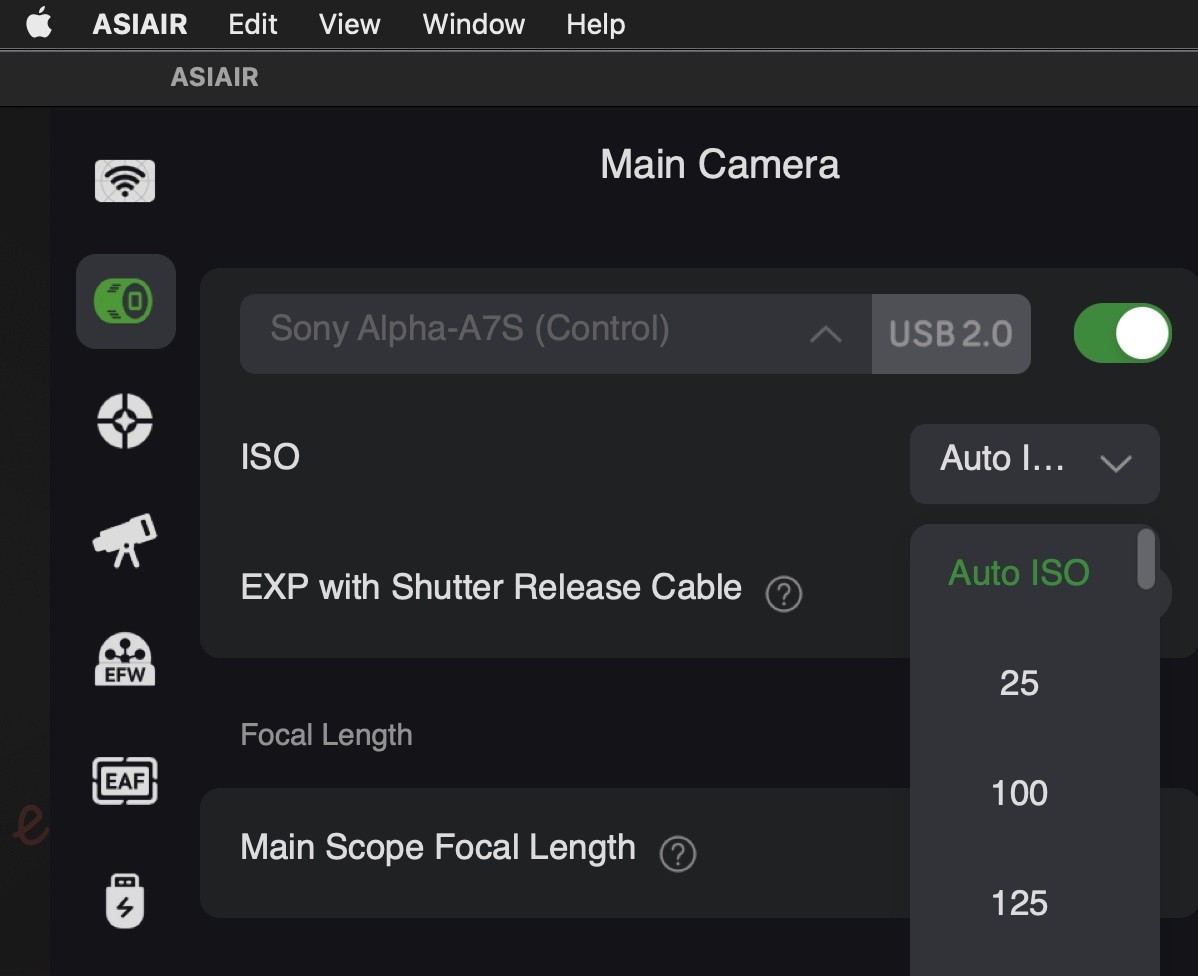
As to long exposure bulb mode, did you check @Swizerlan 's post at the end of that thread which I had linked to above?
Also make sure you have turned all on-camera noise reduction off -- otherwise the camera will be trying to take a dark frame right after it takes a light frame, and cause additional latency that ASIAIR does not know how to handle.
Dark frame noise compensation has to be done the usual (astrophotography) way, instead of letting the camera do it.
I just tested my ancient IR-Modified Sony A7S with a 60 second exposure, with all noise reduction turned off, on ASIAIR v2.1, and it appears to work correctly. I have no intention of using that camera any longer, just testing it to see if ASIAIR works with a longer than 30 second exposure duration.
Chen