jrrjrr Could "Supported the Mac with Apple silicon(e)" in the New Features list mean that when released, this 2.x will be available to install on M1 and M2 Macs?
If you want to run ASIAIR on an Apple silicon Mac, you can already do so with ASIAIR v1.9.2. Just that the v2.0.0 beta is not yet available.
ASIAIR v1.9.2 works fine (as long as you can stand the non-cocoaTouch interface) on my Mac Studio Ultra:
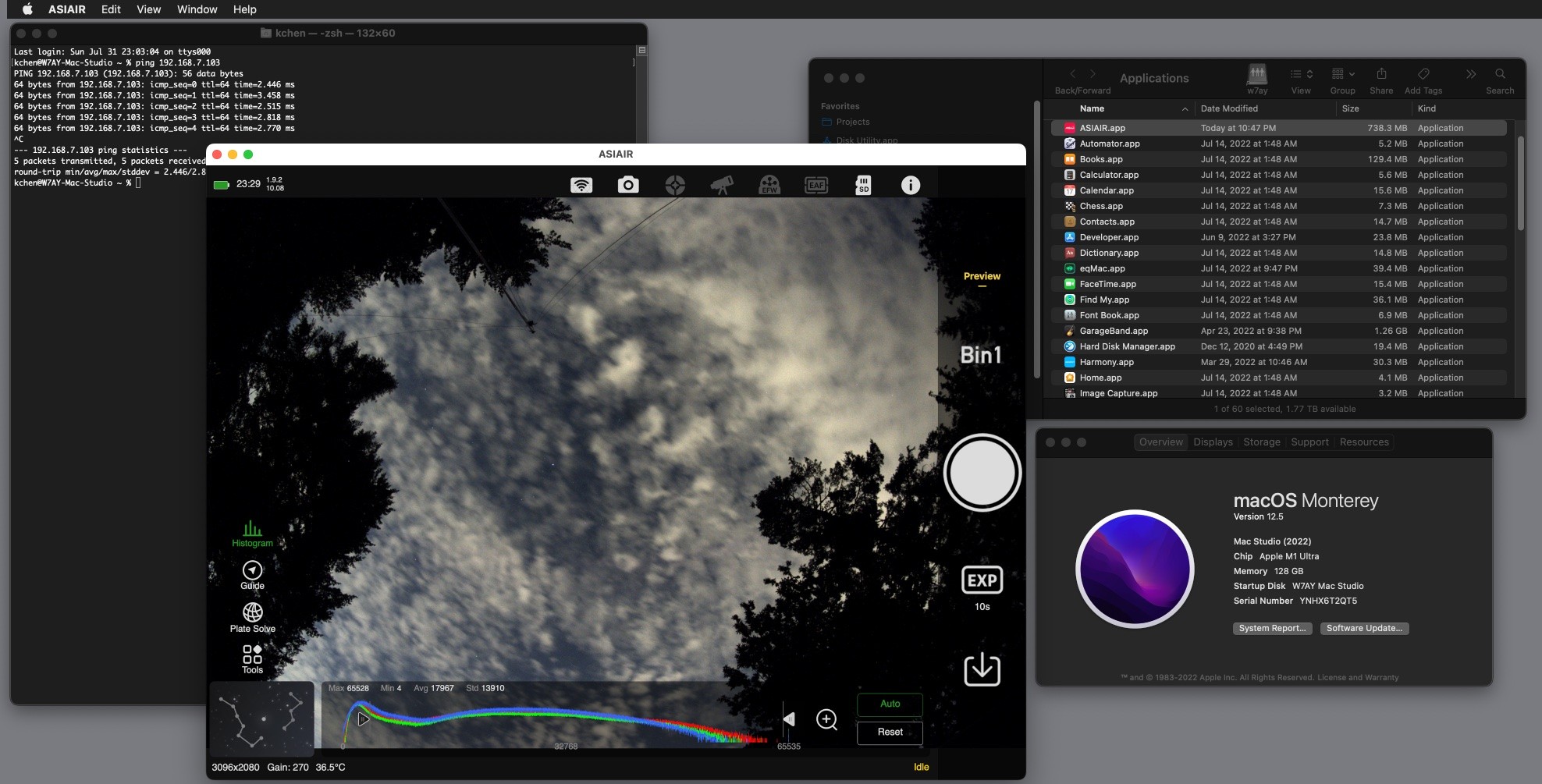
Image is from my All-Sky camera, that is why I can't image stars tonight :-). Albeit, you can see Vega, not far from the center of the screen (North is top, east is left on the image). By the way, I am currently in astronomical darkness. Just shows that the sky is still blue relative to the white point of the clouds, it is just black with unaided eyes.
FWIW, it is no faster than ASIAIR running on my 12.9" iPad Pro which has an M1 chip (just not the M1 Ultra chip in the Mac Studio). The ASIAIR window is actually larger on the 12.9" iPad than on the Apple Studio display, unless I put ASIAIR in full screen mode on the Mac, in which case it is scaled and blurred.
The ping in the Terminal window at the upper left is from the ASIAIR (a version 1 ASIAIR (Raspberry Pi 3), running with WiFi station mode to the eero mesh router; the Mac Studio is directly connected to the eero router).
Notice that the ASIAIR app in the Mac is running v1.9.2, but the firmware in the box has already been updated to 10.08 (firmware payload of ASIAIR v2.0.0). I just told ASIAIR to ignore the inconsistency.
If anyone really needs to know, I can try ASIAIR app on my spouse's MacBookPro that has the M2 chip. But I am sure it wil run fine.
Chen