Obs30 How did you do this? I installed the v2.0.0. Then moved it into another folder on the desktop. Then trying to install 1.9.2... I get an error message:
Weird.
Check your Applications folder, see if the iOS app is still in there... I do know that macOS locks downloaded iOS apps so that you can copy but not delete (from Applications folder) unless you give it admin priviledge.
My own "account" is also an admin account (although I still need to sudo for critical stuff), and it allows me to remove the copy in the Applications folder only after I give it my password.
My squirreled-away folder looks like this (I renamed the apps):
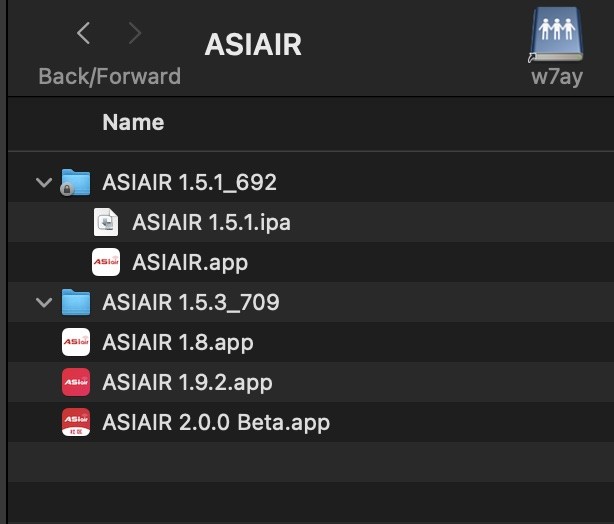
(Yes, I have a v1.5.1 ipa squirreled away :-). My own wayback machine :-).
By the way, someone else complained about the new ASIAIR icon. You can change the app icon in both macOS and iOS quite easily. Change it even to the turd emoji if you wish :-). E.g.:
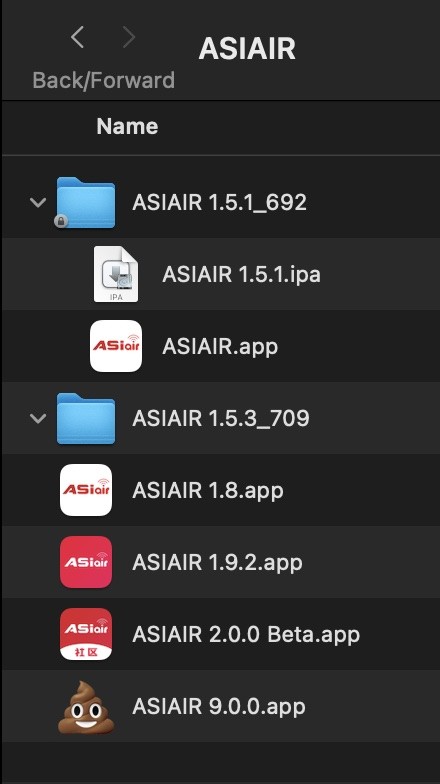
FWIW, I think the original icon is the cleanest -- most Apple like.
Chen