scopesnc I can not get the AIR to keep my coordinates.
When you had purged the app (removed and then rebooted the iPad), and reinstalled the app, did it present you with a window that looks like this:
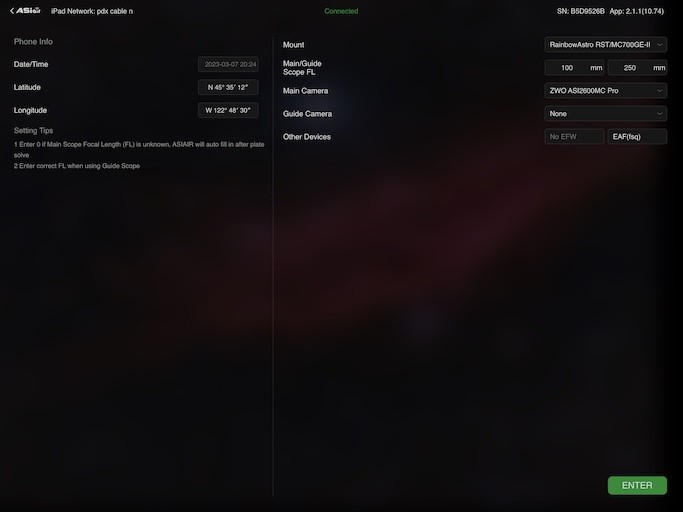
Enter your Latitide and Longitude on the left side of the window (especially if your iPad does not have GPS (the non-Cellular models do not have GPS), and you are also not connected to WiFi to get "assisted GPS" info.
To enter the Latitude and Longitude, tap on the text field, and you will be presented with scrollers to set the numerical values (just like selecting RA in the GOTO), and to select East/West and North/South.
Be sure to also turn on Location Services for the ASIAIR app.
Chen