Since tommorow is the day of the close approach, I thought I would share a quick guide on how to add the asteroid as a selectable object in Stellarium for anyone who is interested. I did this on the Windows version of Stellarium 24.1, so it may differ on other platforms or versions. But anyways, let's get started.
Step 1: Open the view window in Stellarium. It's labeled as the "Sky and viewing options window" in the toolbar, and by default it can also be opened by pressing the F4 key.

Step 2: In the view window, go over to the "SSO" tab, and click on the "Solar System Editor..." button.

Step 3: In the minor solar system objects window, go over to the "Solar System" tab, and then click on "Import orbital elements in MPC format..."
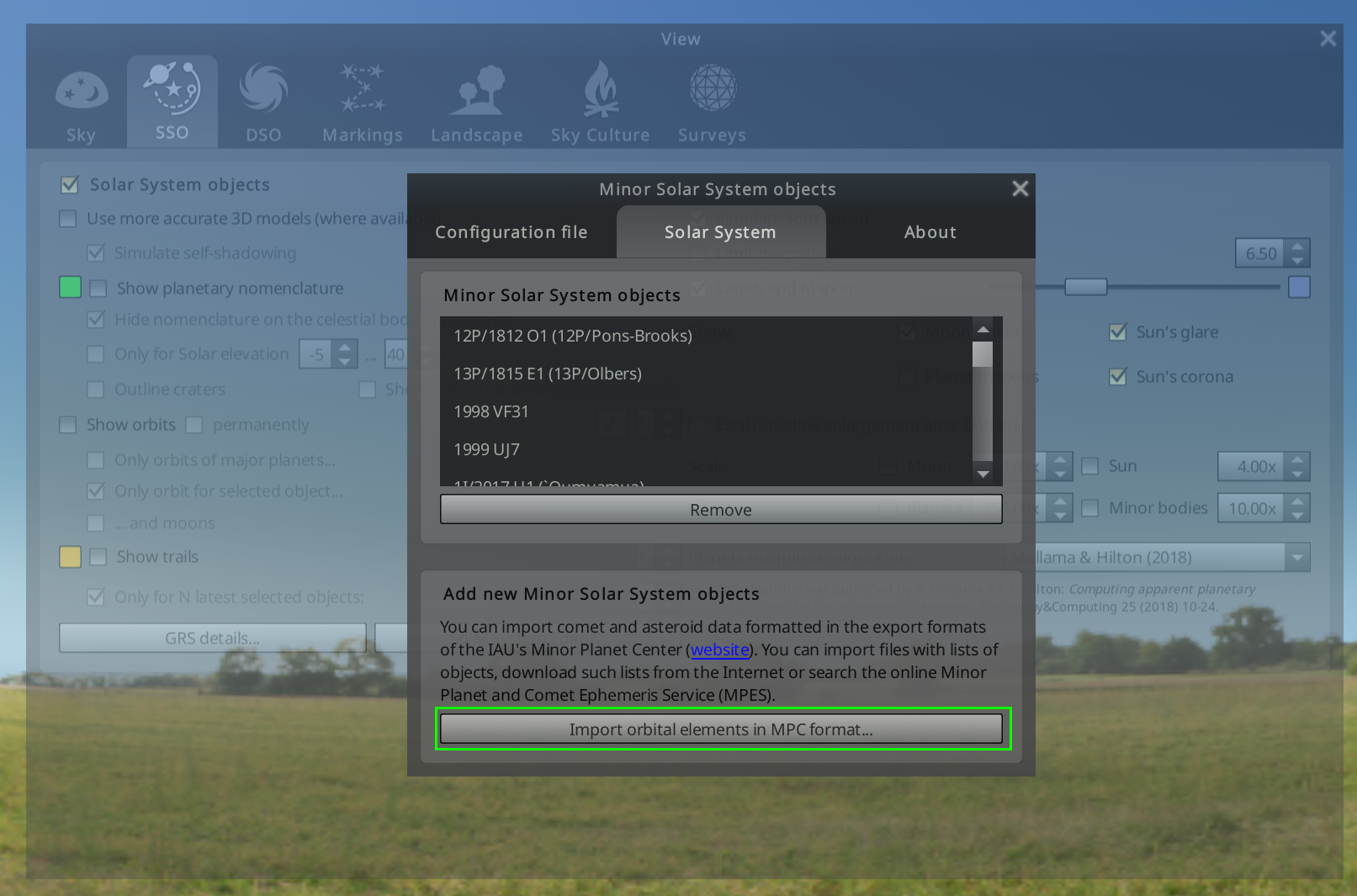
Step 4: In the import data window, make sure you have the "Asteroids" type selected, and then under the source selection, select the "MPCORB: near-Earth asteroids (NEAs)" bookmark.

Step 5: After doing that, click on the "Get orbital elements" button and wait while it downloads the latest objects in that database from the internet.
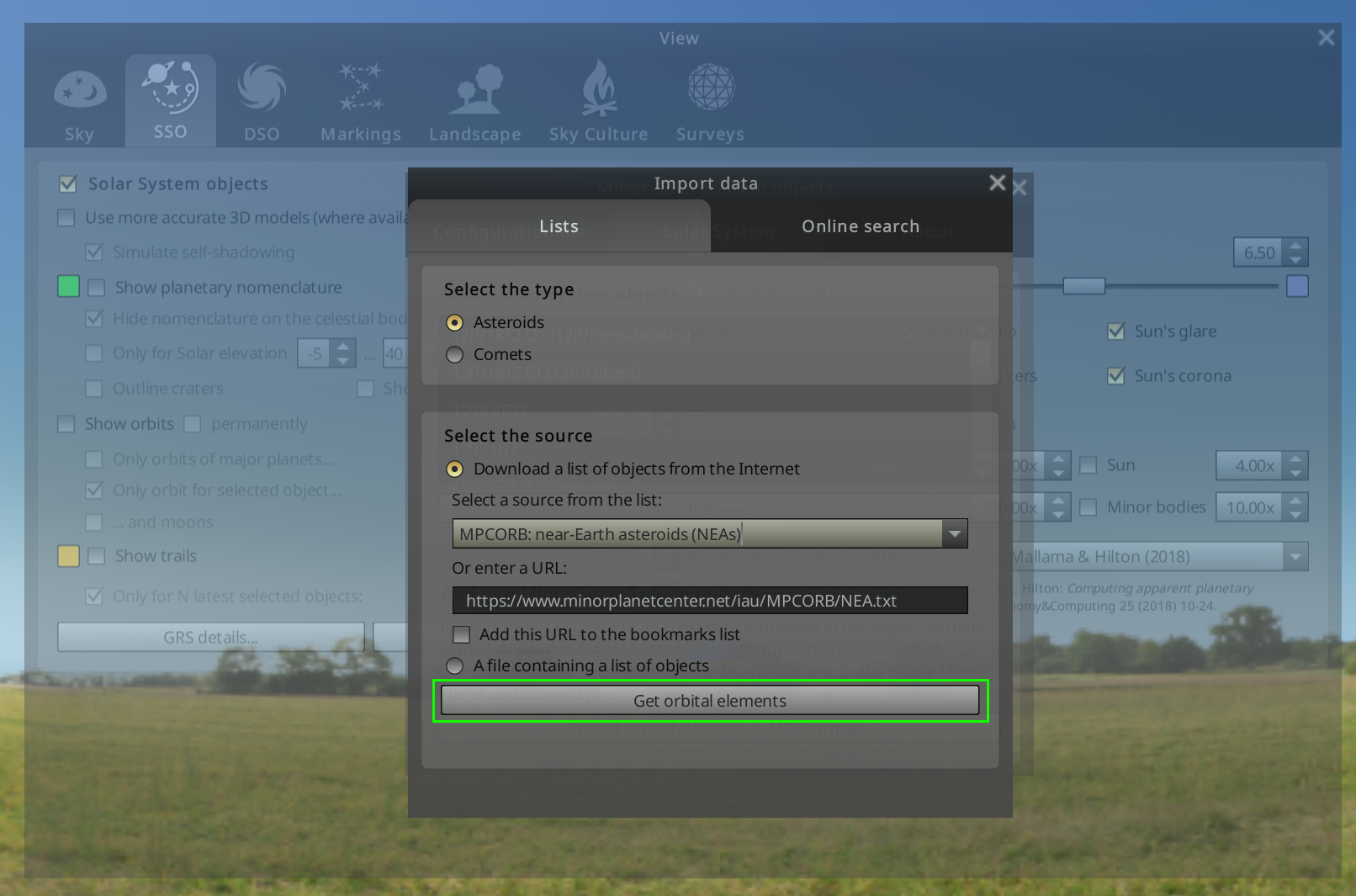
Step 6: Once it's done, a list of objects will show up. In the search box, type in "2013 nk4", and the asteroid should show up as the only object to choose from. Select it by clicking the box next to the asteroid's name so it turns into a checkmark, and then click on the "Add objects" button.

Step 7: If Stellarium was able to successfully add the object, if you go back to the search window and type in "2013 nk4" or "439437", the asteroid should show up now as a selectable object.
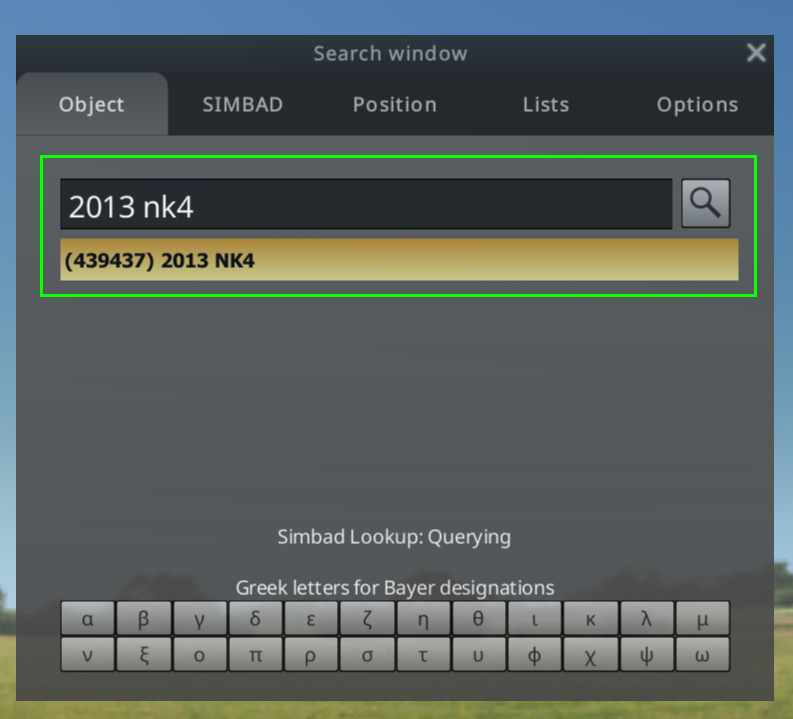
And that's it! Now you have the asteroid in Stellarium, meaning you can plan out observation sessions and see where it will be at different points of the night from your location.

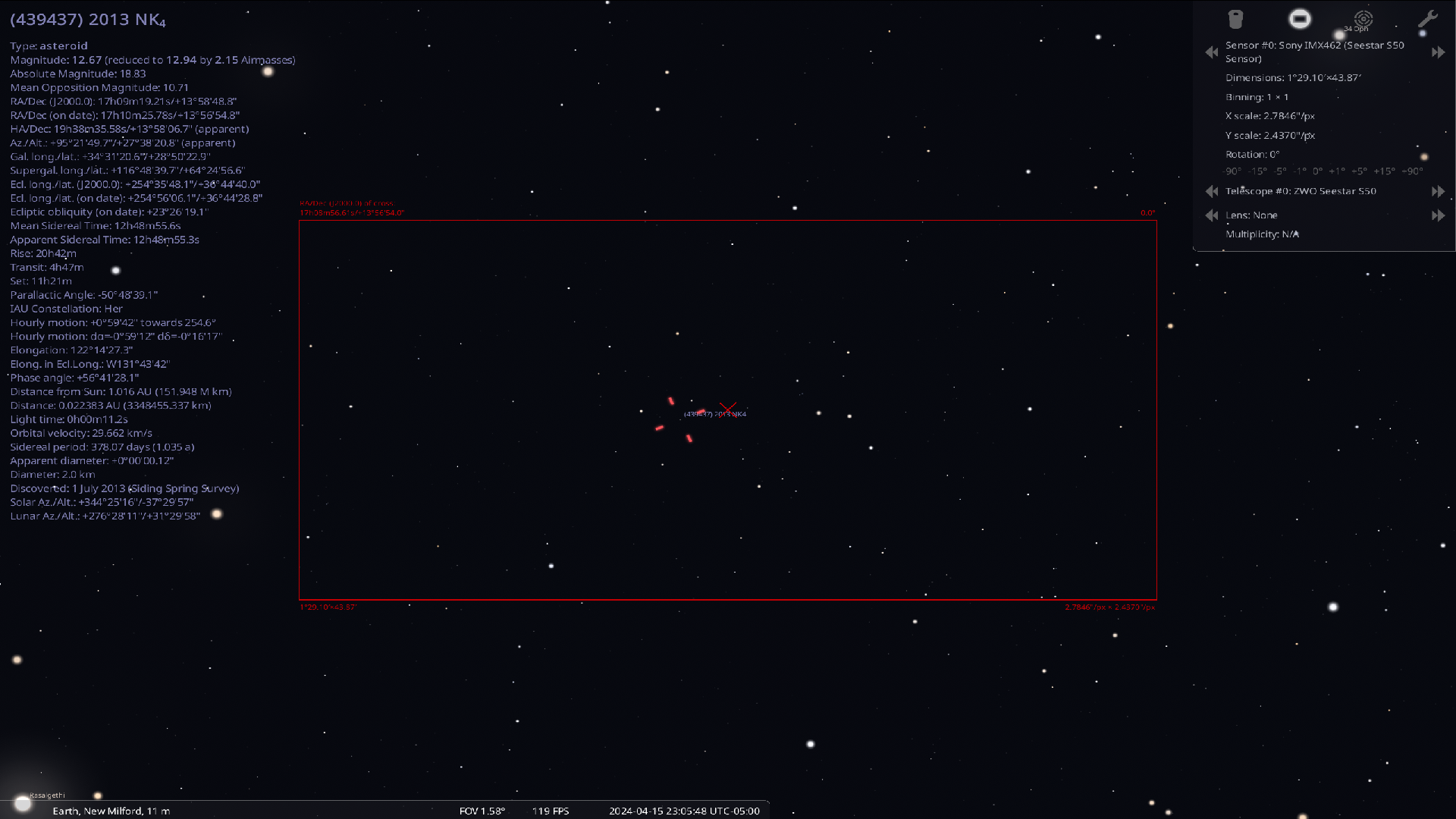
The last image shows what the asteroid might look like through the Seestar S50's field of view with a custom telescope and sensor that I set up in Stellarium to match the S50's specifications.