You didn't find this in the Sirl Manual? Its right here:
https://siril.readthedocs.io/en/stable/Sequences.html#a-single-fits-file
If the file has an ill formed or incomplete FITS header, drag a file (or files) into the Source of the Conversion tab.
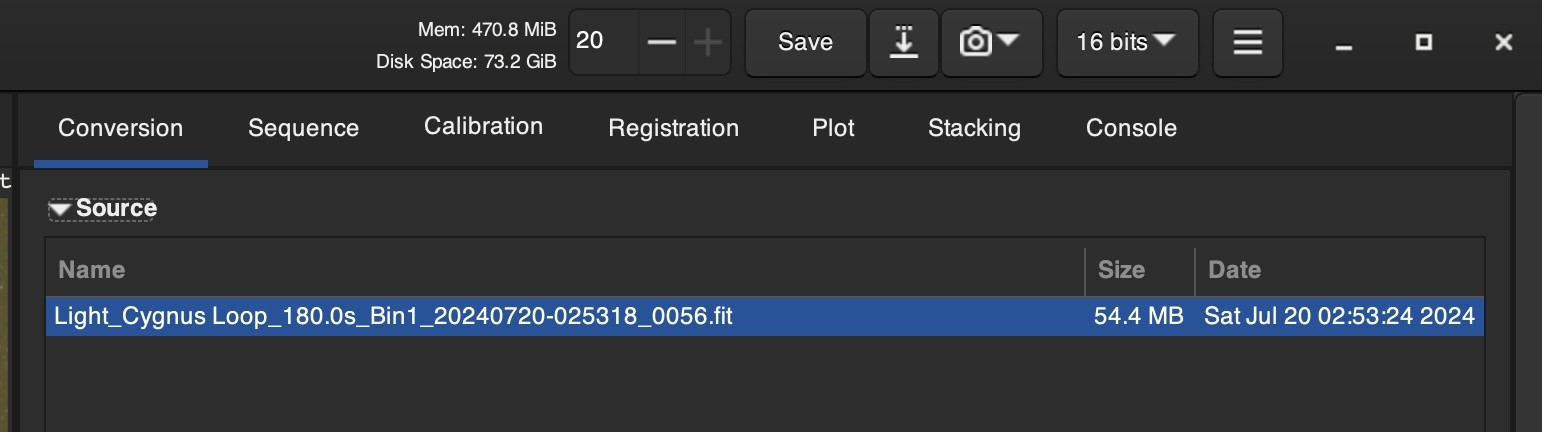
Turn on the debayer checkbox for the Destination file(s). Click convert. The file(s) will be converted using the base name ("Sequence name") that you have typed in, and deposited into your Siril working directory.
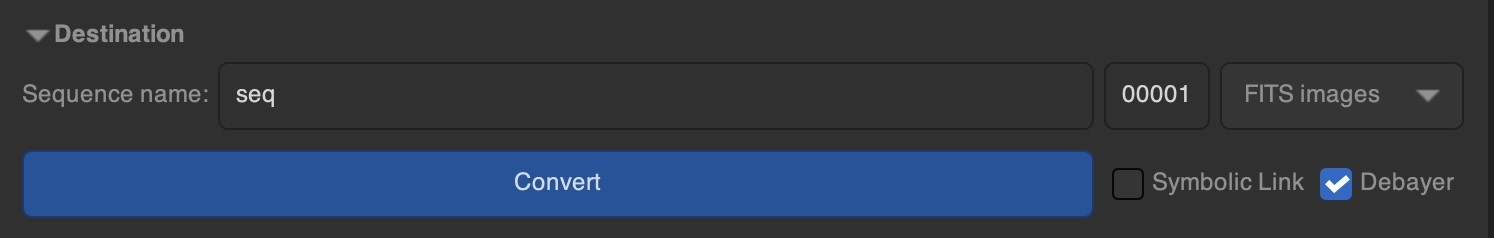
Then go to Open to open one of the converted files in your working directory.
Please start from here,
https://siril.readthedocs.io/en/stable/index.html
There are numerous programs that can debayer for you, even ASIFitsView in ASIstudio can successfully read a ZWO FITS file, and output an RGB image (TIFF, PNG or JPEG), which Siril can then open directly as a color RGB image.
If you are a beginner, the easiest to use program on macOS is arguably AstroPixelProcessor. The default settings in AstroPixelProcessor will produce decent stacked images.
Chen